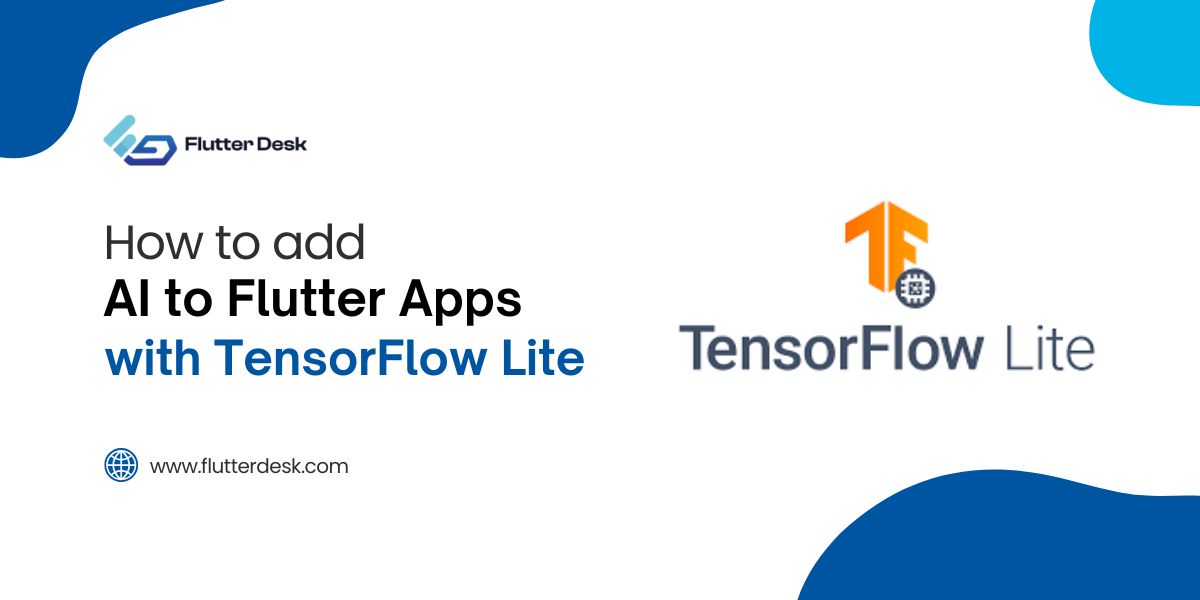In the ever-evolving world of app development, where users’ demands are reaching new heights, Flutter emerges as a game-changer. This innovative framework weaves the magic of crafting apps natively compiled for diverse platforms, all from a single codebase. Flutter has taken the development arena by storm, promising efficiency and effectiveness. However, to unlock its full prowess, there’s a crucial key – embracing Flutter’s best practices with a keen focus on performance optimization.
You need not search them separately; this article is all about Flutter’s best practices in 2023 to harness the true potential of Flutter SDK and its widget library.
Flutter Architecture Best Practices
Flutter’s prowess couldn’t be truly harnessed without getting a grip on the most critical aspect of Flutter language- Flutter architecture. Learning Flutter architecture helps you to create a robust blueprint of a scalable application that could stand the performance metrics.
When you know the nits and grits of Flutter architecture, you can avoid ending up on a flawed and poorly maintained codebase.
Choosing The Right Flutter Architectural Pattern
In the vast landscape of Flutter, Flutter design patterns act as guiding principles, offering structure and organization to your code. One typical pattern is the Model-View-Controller (MVC), which segregates data, user interface, and control logic. Business Logic Component (BloC) excels in managing complex data flows. Provider Flutter offers simplicity for quick development, Redux handles intricate state management, and GetX strikes a balance for medium-sized projects.
In short, the Flutter architectural pattern you choose should align with your project’s size, complexity, and future growth expectations.
Flutter API Call Best Practices

You must master Flutter API call best practices, including Dio for efficient HTTP calls and Flutter REST API interaction. Dynamic apps employ these methods to connect to external servers easily for real-time updates and customized user experiences. Optimizing API calls is essential for contemporary, high-performing app development since they affect app responsiveness, data integrity, and user pleasure.
Using A Dedicated Flutter API Class
Creating a dedicated Flutter API class centralizes your API call logic, enhancing code organization and maintainability. This practice promotes the separation of concerns, allowing you to encapsulate endpoints, headers, and request configurations.
In Flutter, this approach ensures a clean architecture, making code changes and updates straightforward. A dedicated API class reduces redundancy, promotes consistent error handling, and simplifies scalability by offering a single control point for all your API interactions.
Utilize Asynchronous Programming With Async/Await
Seamlessly integrating with Flutter’s dynamic environment, asynchronous programming via async/await proves indispensable for fluid app experiences. This practice mitigates the impact of time-consuming API calls, ensuring your app remains swift and responsive throughout. It facilitates uninterrupted interactions by preventing main thread blockages and maximizing resource efficiency. This meticulous approach translates to a seamlessly engaging user experience where glitches, delays, and unresponsiveness are gracefully minimized.
Implement API Request Cancellation
As user actions evolve, ongoing API calls can become irrelevant. This practice prevents unnecessary data retrieval, saving precious bandwidth and resources. Thanks to Flutter’s built-in cancellation methods, often part of libraries like Flutter Dio, your app adeptly handles network requests, avoiding unnecessary data exchanges and sidestepping potential slowdowns.
class ApiService {
static final cancelToken = CancelToken();
static final _baseOption = BaseOptions(baseUrl: 'https://<Your-Api-Url>');
static final _client = Dio(_baseOption);
Future<void> saveStudentData(Map<String, dynamic> data) async {
try {
await _client.post('/add-student', data: data, cancelToken: cancelToken);
} catch (_) {
rethrow;
}
}
}
Way to Cancel API Request:
ApiService.cancelToken.cancel();
You create an instance of CancelToken in your Api Service class and bind that instance with your request’s cancelToken parameter, and whenever you have to cancel the request you just call the cancel() function of CancelToken Object
Implement API Response Caching
Instead of repetitively reaching out to remote servers, you can store already-fetched data locally through API response caching. This nifty practice means fewer trips to the network, waving goodbye to constant requests. Even better, it doesn’t flinch when the network gets wobbly, ensuring your app’s performance remains consistent. Think of cached responses as your app’s secret stash – it keeps things running smoothly, ensuring data availability and elevating your users’ experience.
Secure Sensitive Data Transmission
HTTPS ensures the security of all sent data between your app and the server. Users will have more faith in your software if it is secure from eavesdropping and other forms of intrusion. Apps must preserve user privacy, and Flutter’s secure data transmission features make that possible.
Flutter Project Structure Best Practices
You can only start your project by considering a project or app structure. A well-structured app helps developers to run the development process smoothly and consistently.
Structure by List of Features
Organizing your Flutter project by a list of features is akin to compartmentalizing functionality into neat sections. Each feature, user authentication, messaging, or payment processing, gets its dedicated folder, encapsulating all related components like screens, widgets, and data models. This approach promotes maintainability, enabling developers to focus on specific features without treading on others’ toes.
Structure by Domain/Type
Structuring your project with domain and type classification further clarifies the project. Logical hierarchies like UI, data, services, and utilities increase navigation and understanding. This technique makes locating and reusing similar elements in several features easy. The organized layout helps with maintenance and supports a unified coding style across your software, whether a design component or a data processing module.
Flutter Navigation Best Practices
Routing and navigation are the two essential aspects of mobile application since it aids easy navigation across different flutter pages. How well an application performs uninterrupted navigation signifies the application’s workflow.
Using Flutter Navigation Packages
Having the right tools can make a difference when navigating through your Flutter app. Enter powerful navigation packages like Auto_Route, SelfRoute, and Fluro – each acting as a guiding star in your development journey.
With Flutter Auto_Route, seamless navigation flows are just a code snippet away, while SelfRoute empowers you to manage routes with a touch of elegance effortlessly. The same goes with Fluro, which adds a touch of sophistication to the navigation game.
By incorporating these packages, you’re ensuring a smooth navigation experience and tapping into the full potential of your app’s architecture.
Flutter Logging Best Practices

Logging is the backbone of understanding your app’s behavior. It provides insights that can help debugging, optimizing, and enhancing performance.
Logging Appropriate Information
Strike a balance between too much and too little information in logs. Include critical details like errors, warnings, and significant events while avoiding excessive noise that can make debugging a hassle.
Don’t use Logs As Tests
While logs are helpful, they’re not a substitute for proper testing. Rely on unit tests and automated testing frameworks to validate functionality. Logs can guide debugging, but they’re not definitive proof of correctness.
Switch Off Logs When They Are Not Needed
Logging consumes resources, impacting app performance. Consider disabling or reducing log verbosity to maintain app efficiency in production or when logs aren’t actively needed for debugging.
Use Logger Package To Log In To Flutter
Leverage packages like logger to enhance logging capabilities. These packages offer structured and customizable logs, enabling better categorization and filtering of information. Integrating a logger package can significantly simplify and enhance your app’s debugging and diagnostic process.
Flutter Code Structure Best Practices

Follow Proper Naming Conventions
Naming matters in Flutter code quality. Meaningful and consistent names improve readability and maintainability. Adhering to Flutter coding standards enhances collaboration, making your codebase more accessible during code review and future development.
Proper Widget Structure and Usage
Mastering widget structure is pivotal for Flutter coding standards. Dividing UI components into smaller, reusable widgets simplifies maintenance and fosters a modular approach. Abiding by Flutter code quality guidelines ensures your app’s UI remains consistent, making it easier for developers during code review and expansion.
Using Flutter Dart Code Metrics
Tools like Dart Code Metrics come to the rescue in pursuing clean, maintainable code. They analyze your codebase, offering insights into potential issues, complex methods, and other areas for improvement. Embracing these metrics aligns your code with Flutter coding standards, helping you stay on track and facilitating smoother code review processes.
Writing Clean And Reusable Code
Flutter code quality extends beyond structure. Writing clean code minimizes confusion and bugs, enhancing your app’s maintainability. Prioritizing reusability means your codebase becomes a treasure trove of components that can be repurposed across your project. Adhering to these practices ensures efficient development and eases the code review journey, fostering collaboration and setting the stage for high-quality code.
Flutter Error Handling Best Practices
Try-Catch Blocks
When managing errors in Flutter, the tried-and-true technique of using try-catch blocks takes center stage. By encapsulating potentially problematic code within a try block and providing a catch block to handle exceptions, you create a safety net that prevents your app from crashing due to unforeseen issues. This practice promotes graceful degradation and empowers you to provide meaningful error messages or fallback mechanisms, enhancing the user experience while simplifying debugging and maintenance.
Flutter Performance Optimization Best Practices

Loading List Items On Demand
To enhance app responsiveness and reduce initial load times, consider loading list items dynamically as the user scrolls. Employing techniques like the flutter const constructor for widgets, you can ensure that the UI updates are optimized. This technique, coupled with efficient state management, prevents unnecessary rendering and speeds up the user experience.
Using Interpolation Techniques
Optimizing animations is crucial for smooth performance. Utilize interpolation techniques to create fluid transitions without overburdening the system. Combining these techniques with flutter widgets designed using the flutter const constructor ensures that your animations are efficient and visually appealing, contributing to a polished user experience.
Using Constant Widgets
Leveraging flutter constants in your UI components can significantly impact performance. When a widget doesn’t change, using the flutter widget constructor with constants reduces unnecessary rebuilds. This optimization minimizes the computational load, ensuring your app remains snappy and responsive, particularly when UI elements remain static.
Conclusion
If you are new to the flutter development world, these flutter practices would greatly help. They will help you build a scalable and high-performance application. It will also assist you in the post-developmental process of an application. You can further learn or consult for performance optimization , you can reach out to our app maintenance service providers.