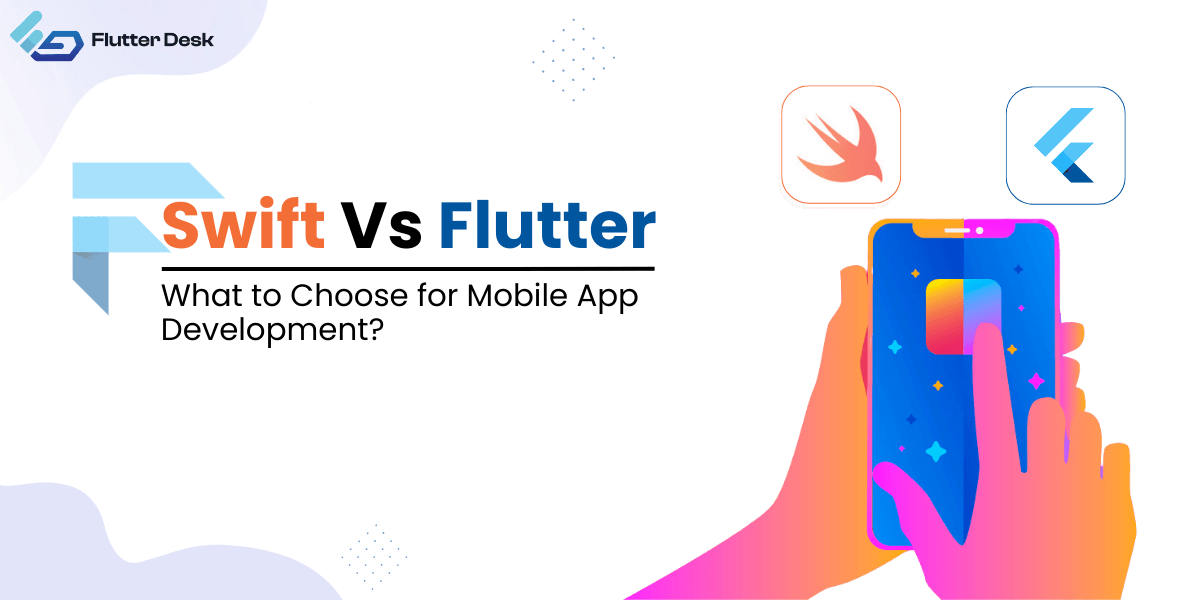You must be familiar with the flutter framework; an application development platform that has transformed the way of building mobile, web, and desktop apps. Nowadays, many businesses rely on the Flutter framework to build beautiful, scalable, and responsive apps. With the release of FlutterFlow, things have now been easier.
Owing to this, designing platforms have also tightened their belts to compete for the best design features. The release of FlutterFlow has surprised the whole community with its amazing and easy-to-use features.
There are different platforms available that offer designing UI/UX for your apps. But FlutterFlow overcomes all of them due to its obvious features which we will be discussing shortly. Let’s move towards knowing what is Flutter Flow? Its features, Pricing, Resources, and much more.
What is FlutterFlow?
FlutterFlow is an online low-code visual builder for native mobile applications. You can create beautiful interfaces, dynamic apps, user-generated content apps, business apps, and much more.
FlutterFlow was released back in late 2021, especially for the Flutter framework. It was developed by two former Google engineers as a third-party visual app builder.
As discussed earlier, FlutterFlow has a drag & drop feature which allows you to build elegant custom applications within an hour. Let’s move towards some more exciting features of Flutter Flow.
Features of FlutterFlow


FlutterFlow has several useful features for both Android and iOS apps. Following are some of the worth mentioning:
Drag & Drop Visual Builder
With this amazing drag & drop feature, you can create phenomenal custom app designs within minutes. You can simply drag a button, text field, icon, or anything else and just place it on the UI screen and it’s added.
Multiple Template Screens
Building the UI/UX of any flutter app from scratch is much easier in FlutterFlow. Surprisingly, there are pre-built template screens available in FlutterFlow that allow you to adjust the style and match with your app reducing a lot of your efforts and time. Additionally, there are 60+ widgets available to use in the UI/UX of the Flutter app.
Related Topic – Flutter Icon Widgets
Easily Convert Design to Development
Typical UI/UX designing methods require you to first build the design and then hand it over to the developers. And then we have to wait weeks long to see the prototype functioning. With FluterFlow, the design you build automatically syncs with the app. Interestingly, you can also export the design code to your computer as FlutterFlow built the tools keeping the designers and developers both in mind.
Related Topic – How to adjust flutter font size on different devices?
Simultaneous Design for iOS and Android
As you create the design, FlutterFlow automatically generates the code for iOS and Android both. This means you don’t have to design the UI/UX for individual platforms. Thus, saving a lot of time and hustle to write the code separately.
FlutterFlow follows the best practices of the Flutter framework so that the code written is clean and easy to read.
Connection with Firebase & APIs
With FlutterFlow, you can authenticate the users and set up your database easily. You can get your sign-in/registration flow up and running in no time using Firebase’s native features for authentication.
Related post – How to integrate firebase with flutter app?
Integrate and Deploy Easily
Deploying and designing simultaneously with traditional software has never been easy.
Following are the integration and deployment perks you can leverage from FlutterFlow:
- Display a custom-made google map with single or multiple markers. Also, use the Google PlacePicker to let users search for places and add location-based data.
- You can directly deploy your apps to the app store and play store using FlutterFlow.
- Use the Stripe integration in FlutterFlow to connect to your E-Commerce Store or accept payments directly in your application.
- Use FlutterFlow’s RevenueCat integration to paywall content within your app and allow people to make purchases directly from your app.
- Search any of your collections with the powerful integration tool called “Algolia search”.
- If you want to have custom functions in your app but don’t know how to write code, you can use OpenAI to turn your words into code. This feature is present in the drag-and-drop builder.
- Want to accept payments directly in your application? Use Braintree for paid content creators or an entire e-commerce store.
- If you want to push your FlutterFlow projects directly to Github, you’re welcome to the FlutterFlow GitHub integration. It allows you to continually build on it and doesn’t hold you back.
Why is Flutter Flow Useful?
Low Code Tool
Developers always choose designing tools that require less code to build the UI of the app. Moreover, enterprises also look for the same thing. FlutterFlow has got the expertise of requiring no code or near-to-nothing code to build the UI of your app. This makes Flutter Flow the best tool to design UI/UX for your applications.
Related Post – no code app Development
Build MVPs 10x Faster
As Flutter Flow generates the code for the respective platform automatically, it saves a lot of time to market your app. Flutter Flow is the only low-code app builder that offers to build highly interactive designs for your app without compromising the features.
Customizable Templates
User experience is the most crucial part of your app’s success. Flutter Flow offers multiple templates already available to use for your app. These are all customizable and professionally build templates with more features added every week. Moreover, 60+ widgets and components are also available to start with.
Related Post – Customize flutter dropdown button
Quick Feedback Gathering and Iteration
User feedback is critical, especially for early-stage companies. Spending too much time on an MVP can be a big waste. But a mere prototype might not have the functionality you need to understand customers’ feelings or emotions.
FlutterFlow offers two basic tools for rapid testing and iteration. These are:
Share Links: This allows users to interact with the prototype of your app. This is a great option to validate and collect feedback on front-end aspects like UI design and navigation.
Test Drive: It will create an online (unreleased) version of your app with complete live data. This allows users to test the full functionality of your app without using any emulator.
Save Development Cost & Time
FlutterFlow develops apps for cross-platforms using a single codebase. It makes it easier to use the design for Android and iOS. It has significant importance and impact on the development process in terms of cost and time. The cost and time are reduced obviously. Ultimately, it benefits developers and businesses on their respective terms.
Final Words
Finally, the fuss about Flutter Flow comes to an end. You must have known the reason for choosing FlutterFlow over any other visual builder tool.
If you’re looking for a cross-platform flutter app development company, FlutterDesk is always here to provide applications development services. With 5 years of demonstrative experience, FlutterDesk has got all the expertise in developing top-notch cross-platform apps across the world.
Feel free to leave a comment below with your suggestions or queries (if you have any). We are happy to be of help.