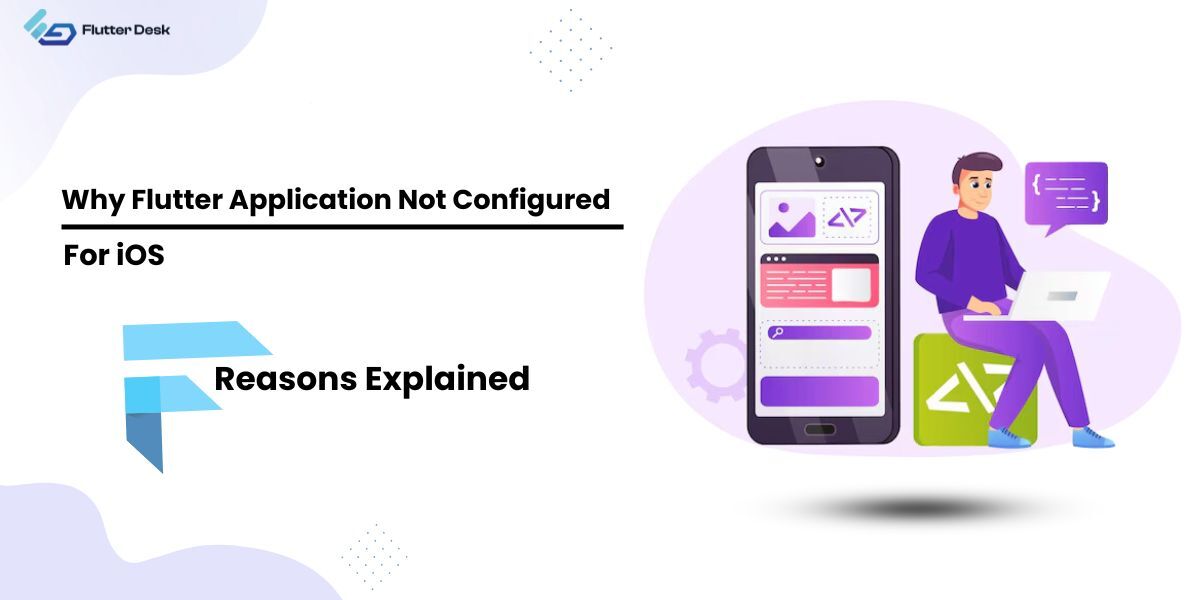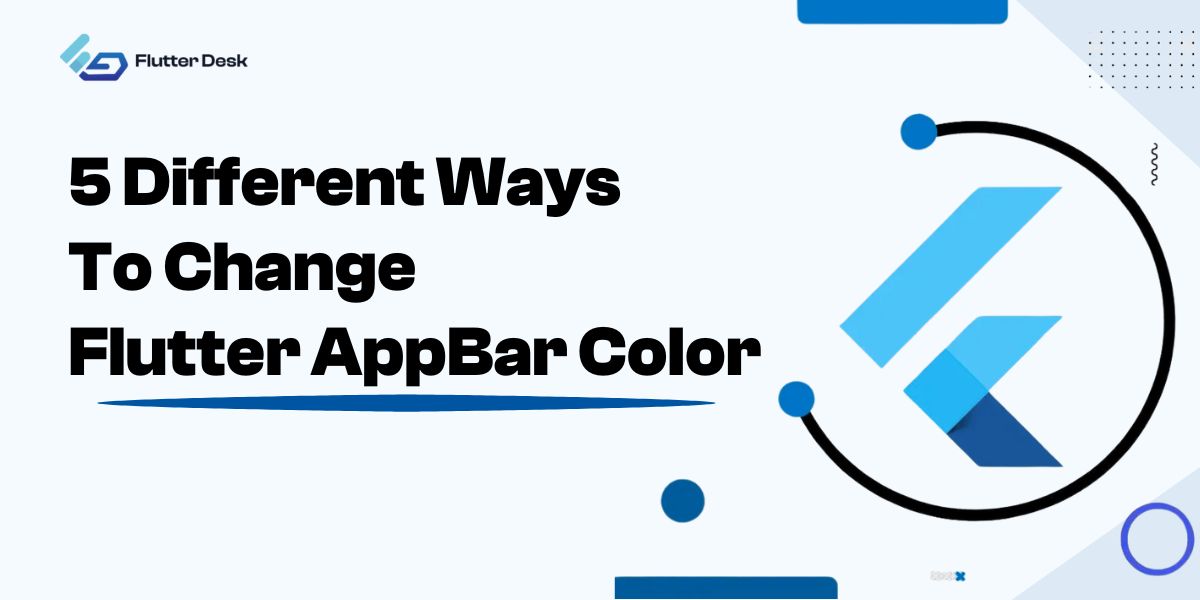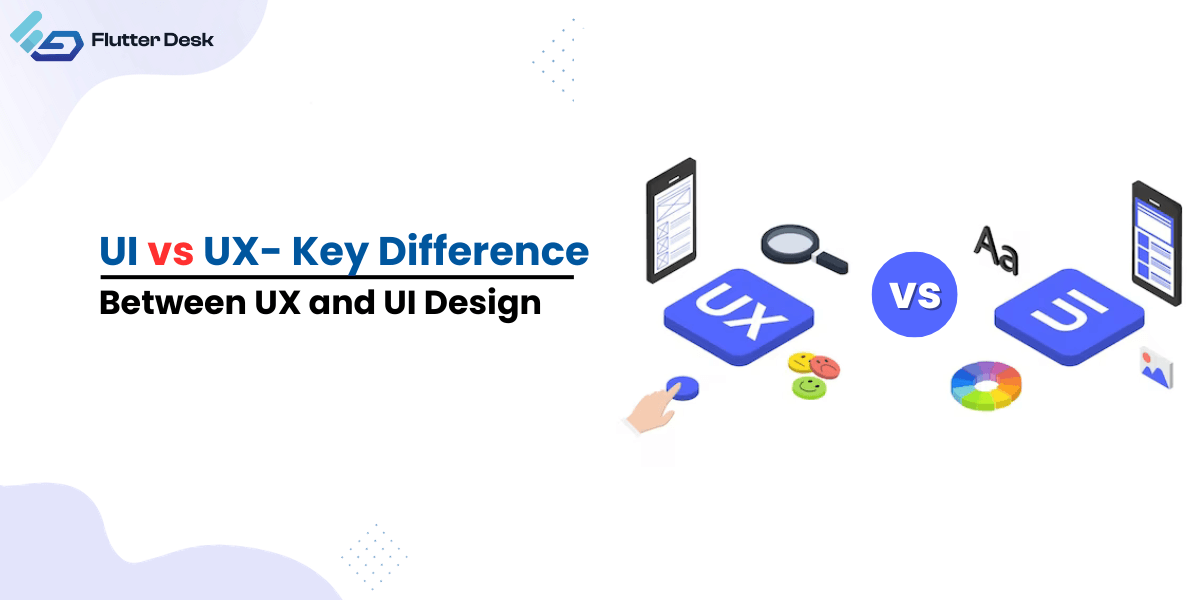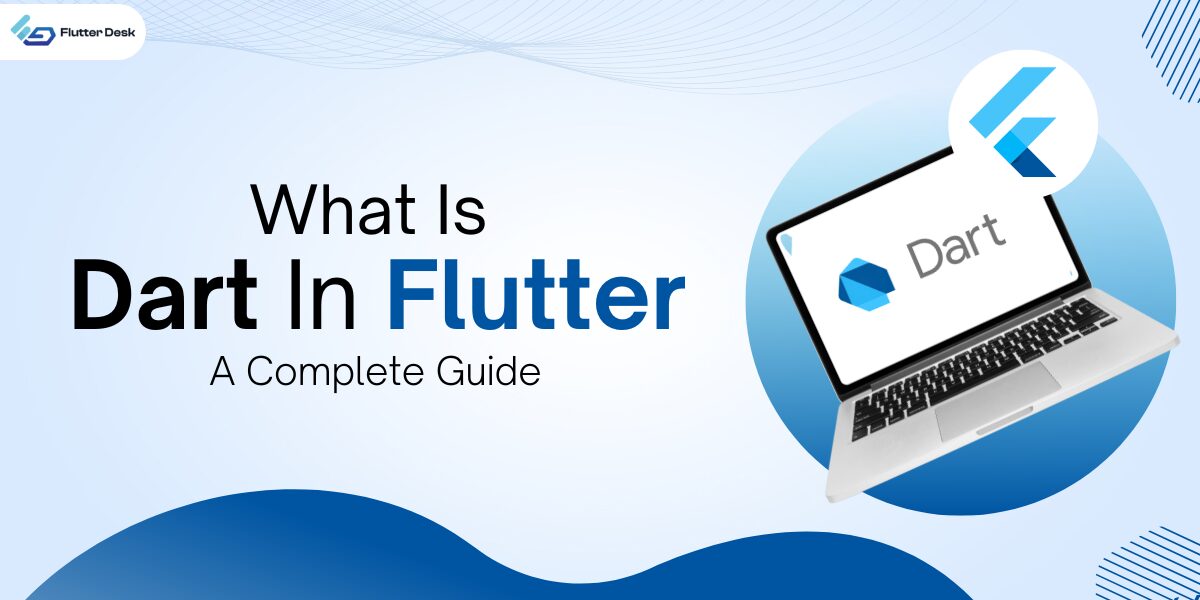Building a mobile application from scratch can seem like a difficult task, especially with the ever-evolving landscape of technology. However, with the right approach, you can turn your innovative idea into a successful app that stands out in a crowded market.
Whether you’re an entrepreneur looking to launch the next big thing or a business aiming to engage customers through a custom app, understanding the step-by-step process of mobile app development is crucial.
In this guide, we’ll explore the essential stages of app creation, from initial concept and design to coding, testing, and launching on app stores.
By following these best practices, you’ll be well-equipped to create a mobile application that not only meets your goals but also delivers an exceptional user experience.
What Is Mobile Application Development?
Mobile application development is the process of creating software applications that run on mobile devices, such as smartphones and tablets. It involves designing, coding, testing, and deploying applications for platforms like iOS and Android.
Developers often use a mobile app builder or open-source mobile app development software to streamline the process and efficiently create new app templates tailored to different user needs. This process may also include integrating a mobile app builder with a database to manage and store user data effectively.
Mobile app development is crucial for businesses aiming to reach a wider audience and provide seamless, on-the-go access to their services or products.
What Are The Key Considerations Before Starting The App Development Process?
Before starting the app development process, it’s essential to consider several key factors:
- Market Research: Understand your target audience, their needs, and the existing competition to ensure your app offers unique value.
- Platform Selection: Decide whether to develop for iOS, Android, or both, depending on where your target users are most active.
- Budget and Timeline: Define a clear budget and realistic timeline for the project, considering all stages from design to deployment.
- Feature Set: Prioritize the core features your app must have, balancing functionality with user experience.
- Technology Stack: Choose the right technology stack, including programming languages and tools, that align with your app’s requirements.
- Compliance and Security: Ensure your app meets legal regulations and industry standards, particularly regarding data privacy and security.
How To Create An App For Android?
To create an app for Android from scratch to an expert level, follow these detailed mobile app development process steps:
Define Your Idea And Gather Requirements
Start by identifying the core idea of your app. What problem will it solve? Who is your target audience? Define the key features that your app must have. This stage is crucial as it lays the foundation for your project.
Document all the app development requirements, including your budget, and timeline. Understanding these aspects will guide you through the entire development journey.
Select The Right Development Tools
As a beginner, you might want to explore tools like The app builder or other best app maker platforms to quickly prototype and create an Android app online without deep coding knowledge.
As you progress, shift to more advanced tools like Android Studio, the official IDE for Android development. It provides a comprehensive environment where you can start an Android Studio project, offering all the necessary tools for professional-level app development.
Design The User Interface (UI)
Begin with sketching your app’s layout, focusing on usability and simplicity. Use design tools to create wireframes and mockups, ensuring your app is user-friendly and visually appealing.
For beginners, mobile app builders often offer templates that can speed up the process. As you advance, design your UI from scratch, customizing every aspect to fit your app’s unique requirements.
Develop The App
Start by learning the basics of Java or Kotlin, the primary programming languages for Android. Create simple apps to understand how Android components work together.
As you gain confidence, start developing the core features of your app. If you’re using Android Studio, set up your Android Studio project and begin coding. Integrate more complex functionalities, such as databases, using an open-source mobile app builder or coding directly.
Mastering this stage involves writing efficient, clean code and understanding how to optimize your app for performance.
Test The App
Testing is essential at every stage of development. Start with basic manual testing to ensure your app’s functionality. As you become more proficient, use automated testing tools within Android Studio to run tests on different devices and configurations.
This will help you identify and fix bugs, ensuring your app meets all requirements for building an app. Continuous testing is key to maintaining a high-quality app.
Refine And Optimize
After testing, refine your app based on feedback and performance. This includes optimizing the code, improving UI/UX, and ensuring all mobile app development process steps are completed to meet the app development requirements.
Cost And Time Considerations
Before diving into development, carefully plan the cost and time required to build your app. For beginners, using a mobile app builder might reduce costs and speed up development.
As you progress to expert-level development, costs can increase due to the need for custom features, more advanced technology, and extensive testing. Estimating the time for each stage, from design to launch, is also crucial.
Balancing your budget and timeline will help avoid delays and ensure a smooth development process.
Publish The App On The Google Play Store
Once your app is fully developed and tested, prepare it for launch. Create a developer account on Google Play, adhere to the store’s guidelines, and submit your app for review. Make sure to include a detailed description, attractive visuals, and relevant keywords to increase visibility.
5 Best Mobile App Development Tools
- Android Studio: The official IDE for Android, offering comprehensive tools for coding, testing, and optimizing apps, making it essential for serious developers.
- The app builder: A no-code app builder with drag-and-drop features, ideal for quickly creating enterprise apps or prototypes without coding expertise.
- Flutter: Google’s open-source UI toolkit that allows for building high-performance apps for both Android and iOS from a single codebase, speeding up development.
- Xamarin: A Microsoft tool for building cross-platform apps using C# and .NET, perfect for developers who want to share code across Android and iOS.
- Unity: A leading platform for creating mobile games, offering powerful tools for 2D and 3D development, popular among game developers for its flexibility and performance.
Conclusion
Building a mobile application requires careful planning, design, development, and testing to ensure it meets user needs and stands out in a competitive market. While the process can be complex, the right tools and strategies can help you succeed.
However, for a professional-grade app with seamless functionality and user experience, hiring an expert mobile app developer is often the best choice.
Their expertise can turn your vision into a high-quality app, making the development process smoother and more efficient. Whether you’re just starting or looking to enhance your app, an expert can make a significant difference.