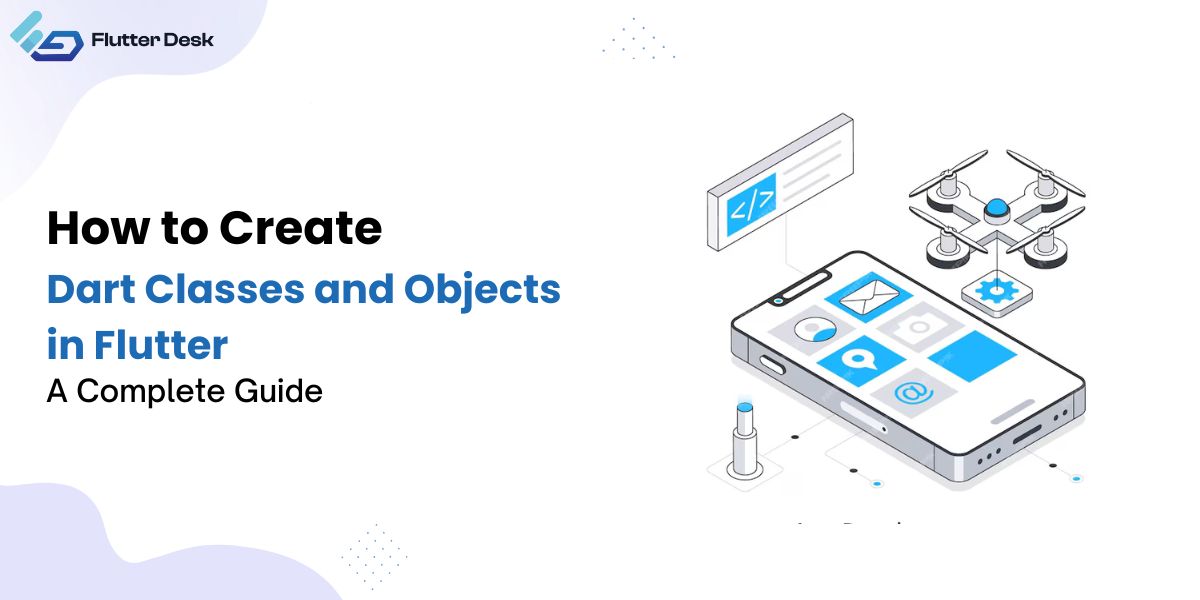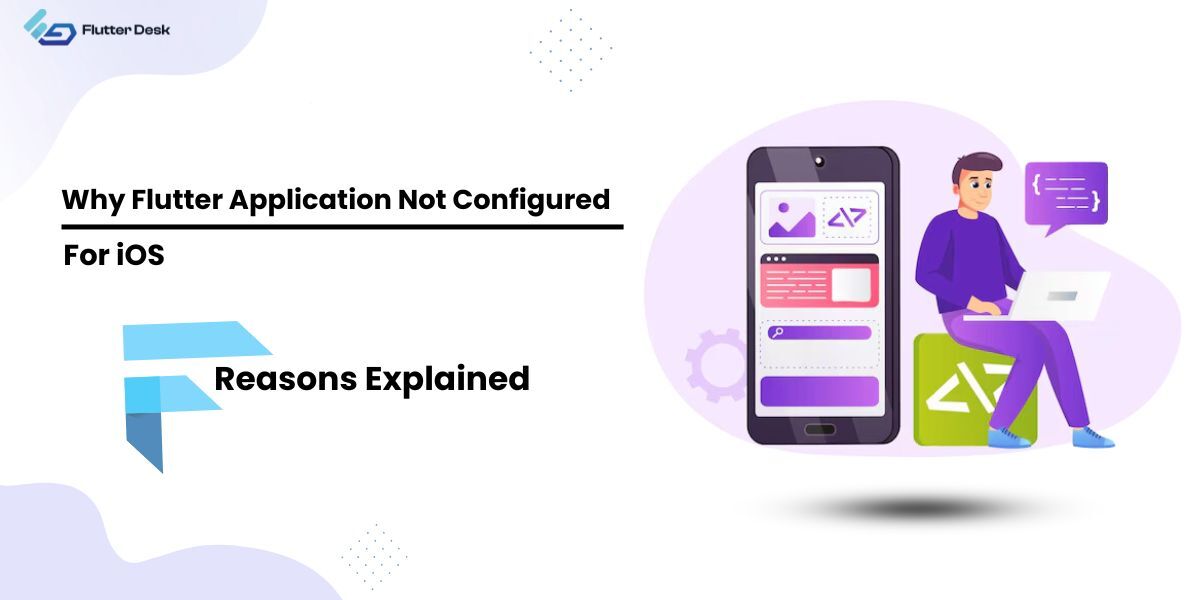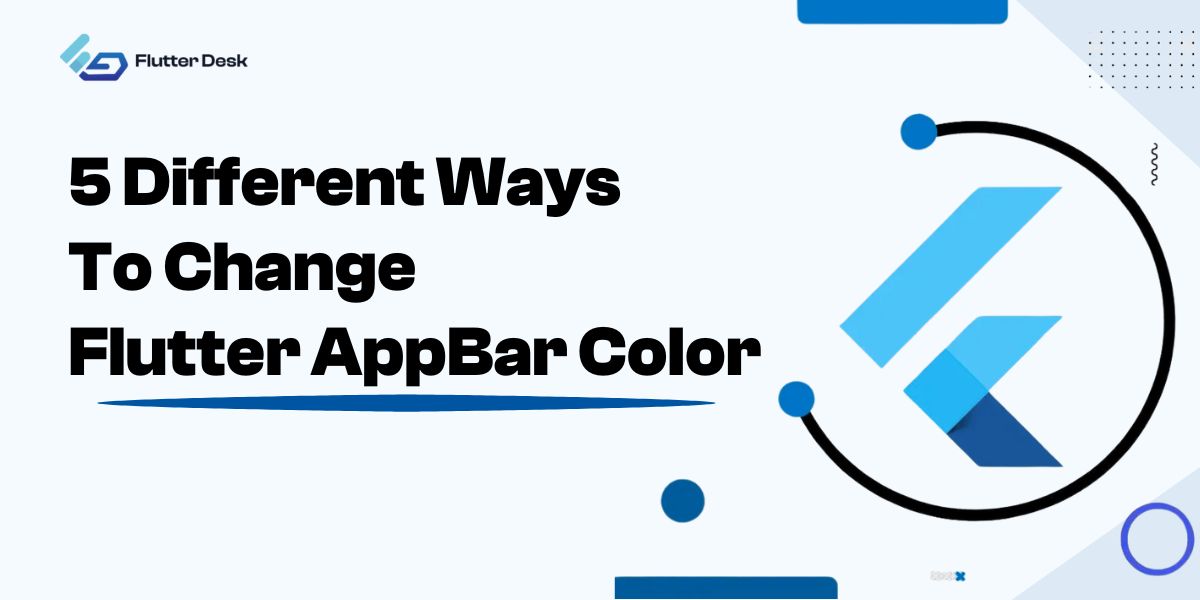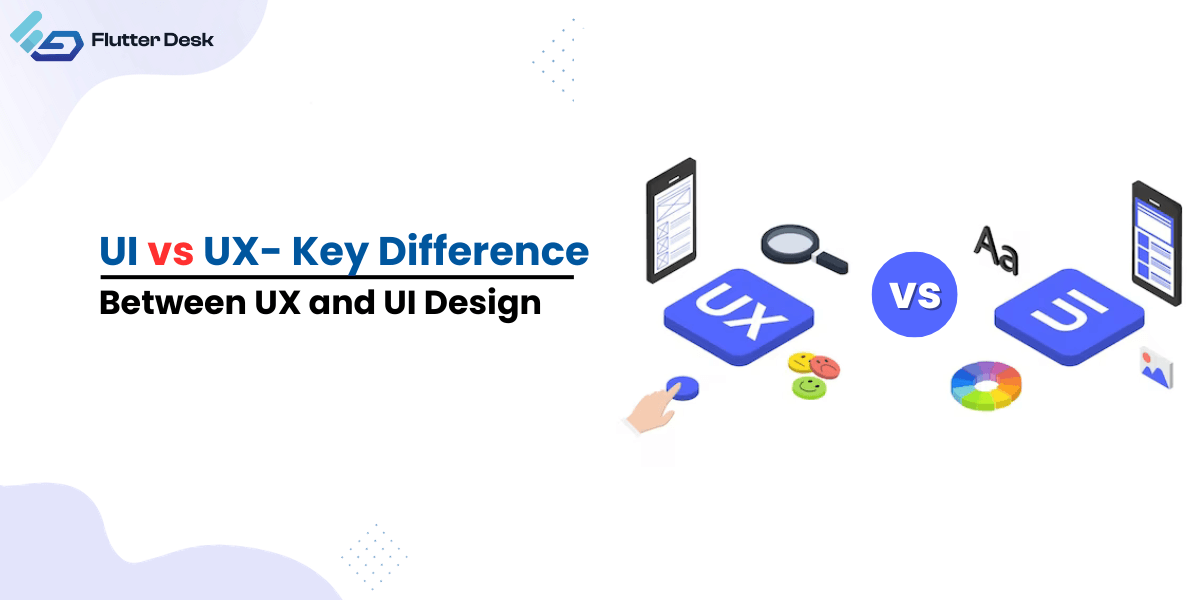It is important to understand the principles of object oriented programming in Flutter when building applications. Classes and objects are the basis of OOP. You can easily structure your application and arrange your code.
Classes help developers define properties and behaviors for different components by acting as blueprints for object creation. Learning to create and use classes and objects in Flutter will help in making app development more scalable and efficient.
This article will walk you through the simple fundamentals of creating classes and objects in Flutter that lay an easy foundation for any beginner to begin with.
What is Class and Object in Flutter?
In Flutter, a class is a blueprint for creating objects. It defines the properties (variables) and behaviors (methods) that the objects created from the class will have. A class allows you to organize your code by grouping related data and functionality together.
Here’s a simple example of creating a class in Flutter:
class Car {
String model;
int year;
void displayInfo() {
print('Model: $model, Year: $year');
}
}
In this example:
- Car is a class with two properties: model and year.
- The displayInfo() method prints out the information about the car.
Now object is a definite instance of a class, as every class is a general entity defining what an object is. Another way to put it is that an object is a more specific example of a class, as it has actual values added into class properties.
Here’s how you create objects in a Flutter from the Car class:
void main() {
Car myCar = Car(); // Creating an object
myCar.model = 'Toyota';
myCar.year = 2021;
myCar.displayInfo(); // Calling a method
}
In this example:
- myCar is an object of the Car class.
- The object holds specific data (‘Toyota’ and 2021) and can use the displayInfo() method to display that data.
Why are Classes and Objects Essential in Flutter?
Classes and objects are essential in Flutter because they help organize code by grouping related data and functions together. This makes the app easier to manage, read, and scale as it grows.
Using dart classes allows developers to create reusable components, reducing duplication and improving efficiency. Objects bring these classes to life by holding specific data and behaviors, helping you build a basic Flutter app more effectively.
How to Build a Basic Class and Object in Flutter?
Step 1: Create a New Flutter Project
Start by creating a new Flutter project using your preferred IDE, like Visual Studio Code or Android Studio. Open the terminal and run the command flutter create project_name. This will set up the basic Flutter app structure you need to begin. Now, navigate to the lib folder where you’ll write your Dart code for building a basic class and object in Flutter
Step 2: Define a Class in Dart
Inside the lib folder, create a new Dart file. Define your class using the class keyword. For example, if you’re creating a class to represent a “Car,” you can structure it with properties like model and year. Here’s a class in Dart example:
class Car {
String model;
int year;
}
Step 3: Add a Constructor to Your Class
To initialize your class properties, add a constructor. A dart class constructor is used to assign values to the class properties when an object is created. In the Car class, the constructor would look like this:
Car(this.model, this.year);
Step 4: Create an Object from the Class
Now that your class is ready, you can create an object. In your main.dart file, instantiate the class by using the new keyword or directly without it. For example:
Car myCar = Car('Toyota', 2021);
Here, you create an object named myCar from the Car class. This is how Dart creates objects without a class, but you still need to define it in your project.
Step 5: Running the App
Finally, run your app using the flutter run command in the terminal. This will compile and execute your Flutter app, allowing you to see the results of your class and object implementation. Don’t forget to test different scenarios by changing object properties or adding methods to your class.
Difference Between Class and Object in Flutter
| Aspect | Class |
Object |
| Definition | A class is a blueprint that defines properties and methods. | An object is an instance of a class that holds actual data. |
| Purpose | It serves as a template to define how an object should behave. | It is a specific entity created based on the class definition. |
| Creation | A class is defined using the class keyword. | You create an object in Dart by instantiating the class. |
| Initialization | Classes can have automatic initializers in constructors to set default values for properties. | Objects get initialized with values defined in the class constructor. |
| Example |
class Car { String color; void drive() {…} } |
Car myCar = Car(); – This creates an object of the Car class. |
Understanding Advanced Class Concepts in Flutter
As you progress in Flutter, understanding advanced class concepts like inheritance, polymorphism, and encapsulation becomes crucial. These concepts allow you to create more flexible and maintainable code.
For instance, inheritance enables you to create new classes based on existing ones, making your code reusable. You can also use dart class methods to define actions within your classes, improving functionality.
Additionally, learning about dart class modifiers, such as private and public access, helps protect your data and control how it is accessed or modified within the app. Mastering these advanced topics is key to Flutter class construction applications.
Common Mistakes to Avoid When Working with Classes and Objects in Flutter
- Forgetting to Initialize Properties: When creating a class, ensure all properties are properly initialized, either in the constructor or with default values. This prevents errors when accessing properties from a Dart object type.
- Overusing Inheritance: While inheritance is a key feature in Dart OOP, overusing it can make your code harder to maintain. Instead, consider using composition or mixins to share functionality across classes.
- Not Using Named Parameters: Avoid skipping named parameters in constructors when your class has many properties. Named parameters make your code more readable and easier to work with, reducing confusion during object creation.
- Ignoring Object Reusability: Instead of creating multiple objects unnecessarily, aim to reuse existing objects where possible. This helps with memory management and ensures better performance in your Flutter app.
- Mismanaging Access Modifiers: Be mindful of making class members public when they should be private. Encapsulation is an important concept in Dart OOP that helps protect your data and methods from unintended modification.
Best Practices For Building Classes and Objects in Flutter
- Keep each class focused on a single responsibility to maintain clean and manageable code. This follows the core principle that Dart is object-oriented, ensuring clarity and simplicity.
- Use named constructors for flexibility and readability, making it easy to initialize objects with specific values while keeping the code organized.
- Encapsulate data by making properties private and using getters and setters. This protects your data and aligns with Dart OOP best practices.
- When handling multiple instances of a class, organize them using a Dart list of objects, which makes it easier to iterate over and manage the objects in your app.
- Reuse code efficiently by using inheritance or mixins to share functionality between classes. This reduces duplication and makes your app more scalable.
Conclusion
Creating objects and classes in Dart within Flutter is paramount for crafting structured, maintainable, and scalable applications. When you understand how to declare a class and instantiate objects, you can have a greater influence over the app’s data and functionality.
Classes organize your code, and objects actually fill that structure with real-world interactions. As you get comfortable with these fundamentals, you will be able to create more efficient and reusable components in your Flutter projects. The knowledge provides a strong basis for progressing toward more advanced development in Dart and Flutter.