Developing apps in Flutter involves more than just writing code— it’s also about following best practices to simplify the code review process. When working with a large code base, bugs and errors are common. That’s why you need an efficient code review system. It ensures the app is fully functional and error-free. Continue reading if you are reviewing the code of your Flutter projects, as this article will discuss the code review checklist and best practices.
Flutter Code Review Checklist: Best Practices
Here are the best practices you can follow in your Flutter code review.
Naming Conventions: Clear Code Communication
In your code review, you should first check naming conventions. If used correctly, it makes the code more readable and consistent. Even though it’s pretty basic, you’d be surprised to see how often you have used naming conventions incorrectly. Here it the important points to remember when using Flutter naming conventions:
- While declaring names for classes, enums, extensions, and typedefs, use UperCamelCase. Capitalize the first letter of each word, like “CarEngineType.”
- Use snake_case for libraries, packages, directories, and source files. What it means is that use lowercase letters and separate words with underscores.
- For variables, constants, and name parameters, use lowerCamelCase— start with a lowercase letter and then use capital letters for the following words.
- Add underscores before private variable names. Using this simple trick, other developers are reminded that a variable has limited usage.
- Always use descriptive names for better understanding and clarity.
- Constant should be identified with the prefix ‘K’ like this: kBackgroundImage.
Folder Structure
The next step in your Flutter code review is maintaining proper folder structure. The code should be organized into a logical file structure that enhances readability, maintenance, and collaboration. You can simplify code organization by following these guidelines:
- Architect your code into structured folders: providers, models, screens/pages, and utils.
- Embrace impeccable formatting, utilizing trailing commas judiciously.
- Weed out remnants: eliminate print statements, unused code, and comments.
- Cultivate reusability through utility functions nestled within the utils folder.
- Elevate widgets to reusability status, granting them a dedicated widgets folder.
- Centralize constants to a single place, avoiding hard-coded strings in UIs.
Widget Structure and Usage
Flutter widgets are important UI building blocks. However, if not correctly used, it can make code harder to understand, maintain, and reuse. When reviewing code, it is better to break down widgets into smaller parts. In this way, you can enhance the code organization, readability, maintainability, and performance, leading to a more efficient and collaborative development process.
Follow these steps when optimizing widgets in your Flutter code review:
- Use ListView.builder for efficiency with extensive or infinite lists.
- Organize complex widgets into simpler counterparts through widget segmentation.
- Utilize widget segmentation to minimize widget rebuilds and maximize efficiency.
- Integrate ‘const’ in widgets for performance-enhancing const constructors.
Building Method Structure
While reviewing Flutter code, ensure that the build structure has minimum side effects and unexpected changes. Confused? Don’t worry—just read out the steps given below, and you’ll understand what I am talking about:
- Encourage developers to perform HTTP calls outside the “build” method, preferably in response to user actions or lifecycle events.
- Ensure that the “build” method focuses solely on rendering UI components and doesn’t handle business logic or data fetching.
- If state changes are necessary, encourage using Flutter’s state management solutions like Provider, Riverpod, or Bloc. By doing this, you can maintain a clear separation between UI rendering and state management.
- Consider using memoization techniques to cache the results of expensive computations. This prevents unnecessary recalculations during frequent widget rebuilds.
- If async operations are needed, guide developers to use methods like `FutureBuilder` to handle asynchronous data without causing blocking “build” cycles.
- Discuss optimizing rebuilds using techniques like `const` constructors for parts of the widget tree that don’t change often, reducing unnecessary widget rebuilding.
Package Structure
A well-structured Flutter package layout is essential for organized and maintainable code. As a code reviewer, follow these steps religiously:
- Ensure the package follows a consistent structure, aiding developers in understanding and navigating the codebase.
- Maintain a single import, which reexports the entire package’s API.
- Check if the package breaks down functionality into smaller, reusable components, promoting reusability and easier maintenance.
- Validate that different concerns (UI, logic, data) are separated into distinct directories, reducing complexity and improving readability.
- Flutter packages are advised to exclude private APIs (except those with underscores) and ensure that every file within the package is exported.
- Check for appropriate entries in .gitignore and consider integration with continuous integration/continuous deployment (CI/CD) pipelines.
Dart Code Metrics
Leveraging Dart code metrics enhances code quality in your Flutter code review. This static analysis tool helps monitor and elevate code standards. Key metrics to assess encompass lines of executable code, parameter count, method quantity, nesting depth, and cyclomatic complexity. Furthermore, automatic linting aids in code validation. Embracing these tools ensures meticulous code evaluation, while reuse, clear documentation, and comprehensive test coverage amplify code robustness.
Power of Comments and Proper Formate
Regarding Flutter code review, comments and proper formatting shine as valuable assets. Clear comments allow reviewers to understand the reasoning behind your decisions, making the review process more effective.
Proper formatting ensures reviewers can easily navigate your code and identify potential issues or improvements. Furthermore, both practices demonstrate your commitment to producing high-quality code, enhancing your reputation as a meticulous developer.
Flutter Code Review Tools
Having a few reliable Flutter code review tools can be beneficial when developing your Flutter app. These tools are like detectives— they find errors, improve operations, and assist you in improving your app. You may want to check out these cool tools:
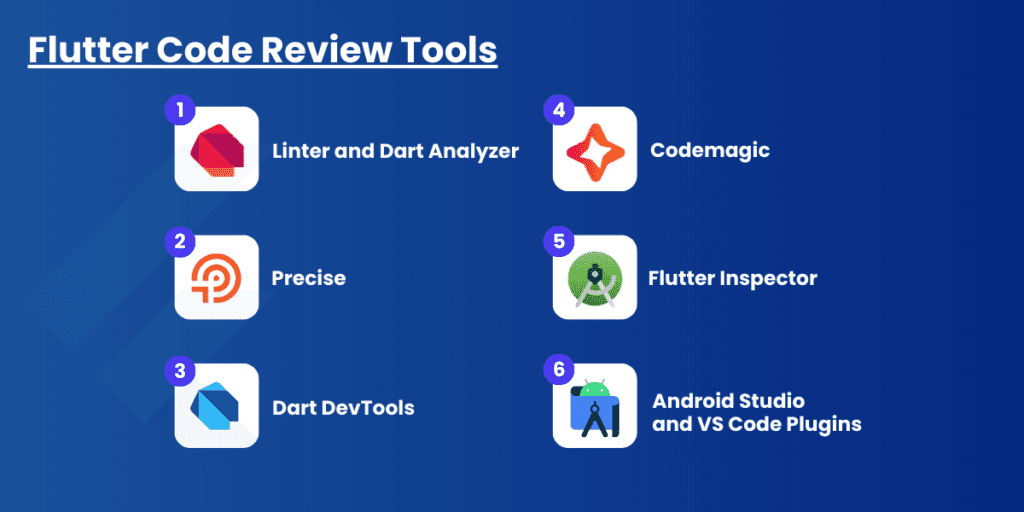
1. Linter and Dart Analyzer
These programs analyze your code and flag any potential issues, acting as helpful assistants. They aid you in adhering to sound coding principles. Think of them as your coding friends who offer advice on how to write awesome code.
2. Precise
Pedantic is comparable to Dart Analyzer. It’s a package that includes additional rules to make it easier for you to write code that complies with best practices. It’s similar to having a coding expert watch over you to ensure everything is done correctly.
3. Dart DevTools
These tools make it easier to determine whether your app is performing well or starting to slow down. You can use it to diagnose problems and find information like how much memory your app uses.
4. Codemagic
Codemagic is like a delivery man. It takes your app and distributes it to various locations, such as phones, for testing and user installation. It helps you save time and ensures that your app functions properly everywhere.
5. FlutterInspector
Think of FlutterInspector as a magnifying glass for your app. It facilitates a close examination of the various components of your app while it is in use. This is incredibly helpful for identifying any issues with the appearance and behavior of your app.
6. Android Studio and VS Code Plugins
These act as useful aids that you can incorporate into your coding environment. Right where you are working, they give you extra resources and advice. They are comparable to adding extra buttons to your favorite jacket to increase its functionality.
Final Thoughts
To carry on an efficient Flutter code review, you need to follow the best practices mentioned here. Further, you can use the Flutter code review tools to enhance the reviewing process. You can connect to our experts for code review services.











