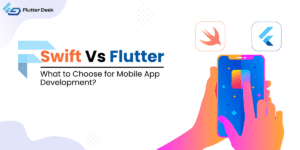
Swift Vs Flutter: What to Choose for Mobile App Development?
In mobile app development, the Flutter vs Swift debate often takes center stage among developers and industry experts. These two
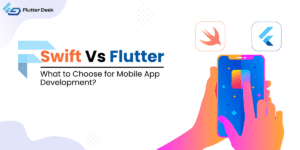
In mobile app development, the Flutter vs Swift debate often takes center stage among developers and industry experts. These two

The role of efficient Flutter logging cannot be overstated. It’s not just about tracking what your app is doing; it’s

Hello Developers! Diving into Flutter means embracing a framework fundamentally transforming how we build mobile and web apps. Flutter null

Hey there! Have you ever wondered why the Flutter Native Splash is creating such a buzz in the app development

In the rapidly evolving landscape of app development, two prominent contenders have emerged – Flutterflow vs Draftbit. As the demand

Flutter freezer techniques have revolutionized how developers handle state management in mobile applications. By leveraging the concept of Freezed within

In the evolving world of mobile applications, “QR scanner flutter” has emerged as a top choice for developers aiming for

In the dynamic technological landscape, application modernization has emerged as a pivotal evolution of applications over time. Modern businesses are

In today’s digital landscape, the swift and robust performance of mobile applications is non-negotiable. At the heart of this performance

A clear and comprehensive “Scope of Work” (SOW) has become indispensable in the rapidly evolving app development world. Not only