The role of efficient Flutter logging cannot be overstated. It’s not just about tracking what your app is doing; it’s about gaining insights that can drive better decision-making and development practices. This is especially true in Flutter, where logging provides a window into the app’s behavior and performance, helping developers quickly identify and resolve issues.
Adopting the right Flutter logging package and adhering to Flutter logging best practices can significantly streamline the debugging process. It’s about choosing tools that not only solve problems but also enhance the overall development workflow, making debugging less of a chore and more of a strategic, results-driven activity.
Understanding Flutter Logging
Flutter logging is an essential tool in the toolkit of every Flutter developer. At its core, it involves recording and monitoring runtime events in a Flutter application. This practice is crucial as it enables developers to understand how their app behaves in different scenarios, especially when tracking down bugs or optimizing performance. With the ability to log important data and events, developers gain valuable insights that guide improvements and ensure app stability.
The key to effective Flutter logging is the use of the right Flutter logging package. These packages extend the basic functionality of logging, offering features like formatted logs, different logging levels, and integration with other development tools. Coupled with this, Flutter logs and the ability to log to the console are pivotal in real-time monitoring and quick debugging. The ability to see live log outputs as the app runs can be invaluable for immediate feedback and rapid issue resolution.
Top Flutter Login Packages

Flutter logging packages enhance the basic logging functionality in Flutter development. These packages provide advanced features like customizable log levels, formatted output, and better integration with development environments.
They are designed to make logging more intuitive, efficient, and useful for debugging purposes.
-
Flutter Logger
A popular Flutter logging package, Logger is known for its simplicity and effectiveness. It offers rich log output, customizable formats, and different levels of logging (like debug, info, warning, error). It’s particularly useful for developers who need a straightforward yet powerful logging tool.
-
Flutter_logs
This package is designed for extensive logging needs, supporting file logging, console logging, and even remote logging. It’s ideal for apps that require detailed logs, including timestamps, device info, and app lifecycle events.
-
Timber
Inspired by Timber for Android, this package brings enhanced logging features to Flutter. It stands out for its concise syntax and provides an easy way to log various types of information. It’s a great choice for developers who are familiar with Timber on Android.
-
Fimber
Fimber offers a tree-based logging approach, making it highly customizable. It’s known for its ease of setting up and provides scoped logging, where developers can control the logging output based on different sections of the app.
-
Flutter Sentry:
Flutter Sentry is a robust error-tracking package that provides real-time crash reporting and monitoring for Flutter apps. It excels in capturing, logging, and analyzing exceptions and errors, helping developers quickly identify and address issues in production. Its integration with Flutter makes it a go-to choice for developers looking to ensure the reliability and stability of their applications.
Integration of Logging Package in Flutter
Integrating a logging package into a Flutter project is a straightforward process. It typically begins with adding the package dependency to the pubspec.yaml file of your Flutter project.
This step involves specifying the logging package’s name and version under the dependencies section. Once added, you run a package get command, which fetches and installs the package into your project.
The next step is to import the package into your Dart files. This is done by adding an import statement at the beginning of your Dart file, allowing you to use the functionalities provided by the logging package.
After importing, you initialize the logger as per the package’s documentation. Initialization often involves setting up configurations like log levels, output formats, or even specifying a file for log outputs. This setup is crucial as it defines how your logging will function across the application.
Once these steps are completed, you can start using the logging functionalities in your Flutter app.
Flutter Debugging
Flutter debugging is a crucial phase in the app development lifecycle, where developers identify and fix issues in their Flutter applications. It involves examining and code review, monitoring app behavior, and resolving errors and performance bottlenecks.
Key tools play a vital role in this process. Flutter’s debugPrint function is instrumental for printing detailed logs during debugging, especially useful when console output is rate-limited.
The Flutter Inspector, another essential tool, offers a powerful way to visualize and explore the widget trees, helping developers understand the UI layout and track down layout issues efficiently. Together, these tools enhance the debugging experience, making it more effective and manageable.
Flutter Debugging Tools and Techniques
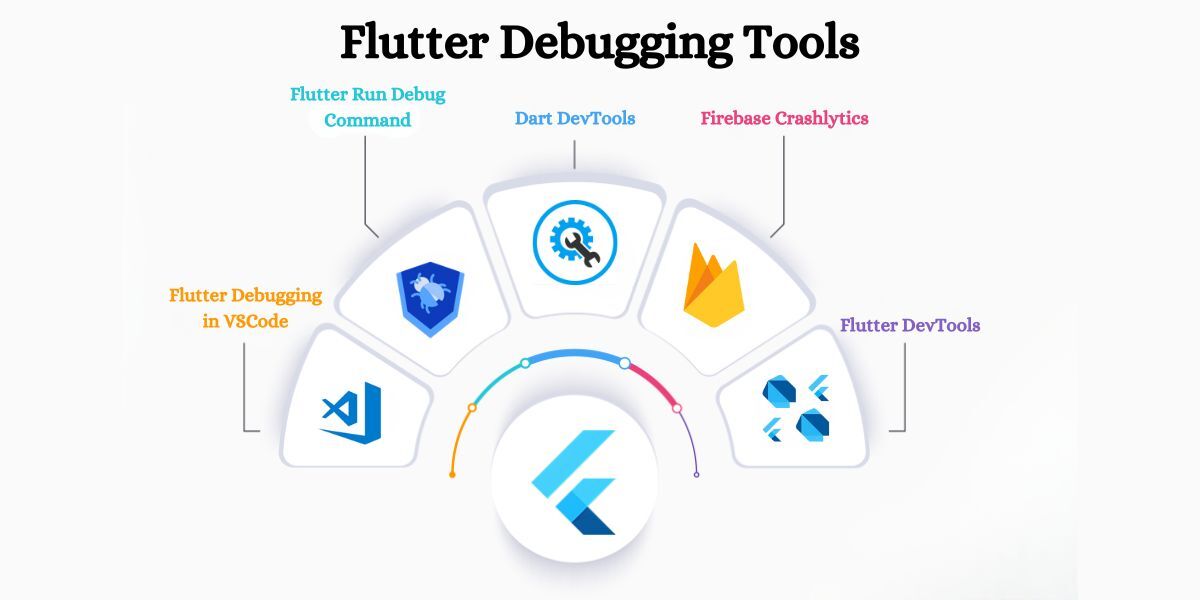
Flutter offers a suite of debugging tools and techniques that significantly aid in the development and maintenance of apps. Each tool caters to different aspects of debugging, from code inspection to performance analysis.
- Flutter Debugging in VSCode: Visual Studio Code, a popular IDE for Flutter, comes with built-in support for Dart and Flutter. This integration allows for a seamless debugging experience, including breakpoints, stack traces, and an interactive widget inspector. It’s particularly favored for its user-friendly interface and comprehensive debugging features.
- Flutter Run Debug Command: This command-line tool is a staple in Flutter debugging. It launches the app in debug mode, enabling hot reload and providing extensive logging information. This tool is crucial for iterative development and quick feedback cycles.
- Dart DevTools: A suite of performance tools, Dart DevTools is built for Dart and Flutter. It provides a wide array of debugging functionalities, such as a widget inspector, a timeline view for performance analysis, and a source-level debugger. These tools are essential for deep performance analysis and fine-tuning of Flutter applications.
- Flutter DevTools: A powerful suite of debugging and performance tools specifically designed for Flutter apps. Flutter DevTools offers a range of features like an advanced widget inspector, network and memory profilers, and a timeline view for analyzing the app’s performance in depth. It’s particularly valuable for its comprehensive approach to diagnosing and solving performance issues, making it an indispensable tool for Flutter developers seeking to optimize their applications.
- Firebase Crashlytics for Flutter: Firebase Crashlytics is an invaluable tool for real-time crash reporting and analysis in Flutter apps. It automatically captures and reports app crashes, helping developers track down and fix stability issues efficiently. Its detailed crash insights and user impact metrics make it essential for maintaining high app quality and user satisfaction.
Testing Flutter Apps
Testing and debugging are integral components of developing robust Flutter apps. Effective flutter app testing strategies ensure that the app functions as expected and help maintain high-quality standards.
Role Of Debugging And Logging Flutter App
Logging and debugging are invaluable during the testing phase. Efficient logging helps in tracking the flow of the application and in identifying unexpected behavior. It provides a detailed account of the app’s operations, which is essential when diagnosing issues.
Debugging complements testing by allowing developers to step through their code, inspect variables, and understand the application’s state at any point in time. This is particularly useful for pinpointing the source of an error detected during testing.
Best Practices for Testing and Debugging Flutter Apps
- Consistent use of testing frameworks and adherence to testing conventions in Flutter ensures thorough and efficient testing. This includes writing meaningful test cases and regularly running them throughout the development lifecycle.
- Incorporating continuous integration (CI) tools can automate testing and help identify issues early. It ensures that every new code commit is automatically tested, maintaining the overall quality and reliability of the app.
- Finally, maintaining a balance between automated and manual testing is key. While automated tests cover a broad range of scenarios, manual testing is essential for assessing usability and real-world user interactions.
Conclusion
Mastering Flutter logging and debugging is a cornerstone of developing high-quality Flutter apps. Through this exploration of the best packages, practices, and tools, developers are equipped to tackle the challenges of app development with confidence.
Whether it’s choosing the right logging package, leveraging the power of Flutter debugging tools, or implementing effective testing strategies, each aspect plays a pivotal role in enhancing the app’s performance and reliability. Embracing these practices will not only streamline the development process but also ensure the creation of robust, user-friendly Flutter applications.











