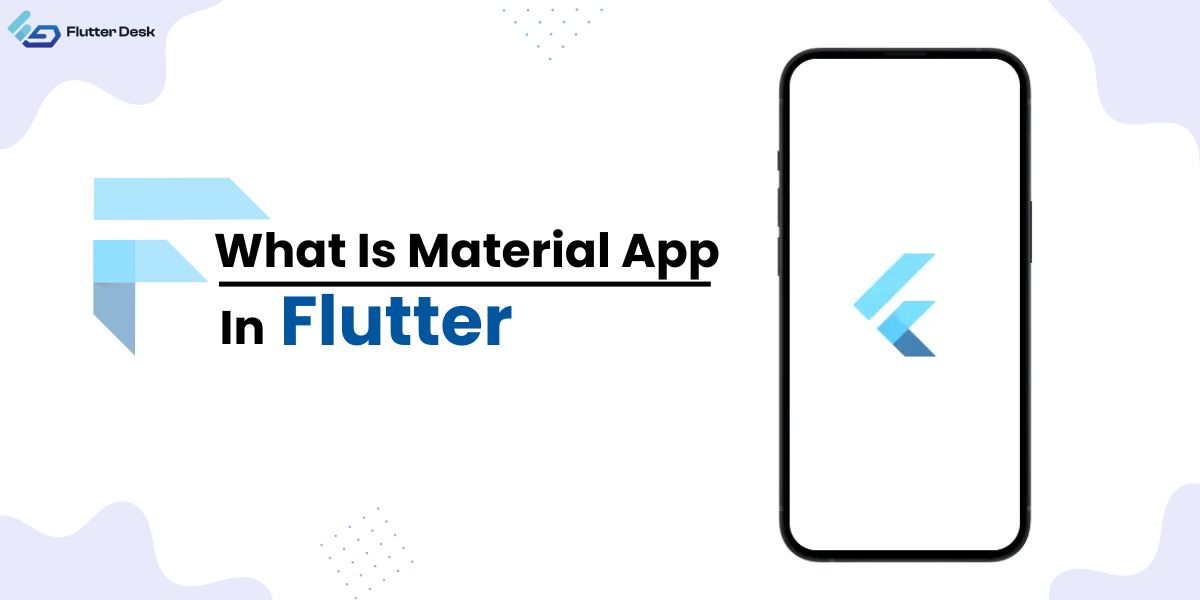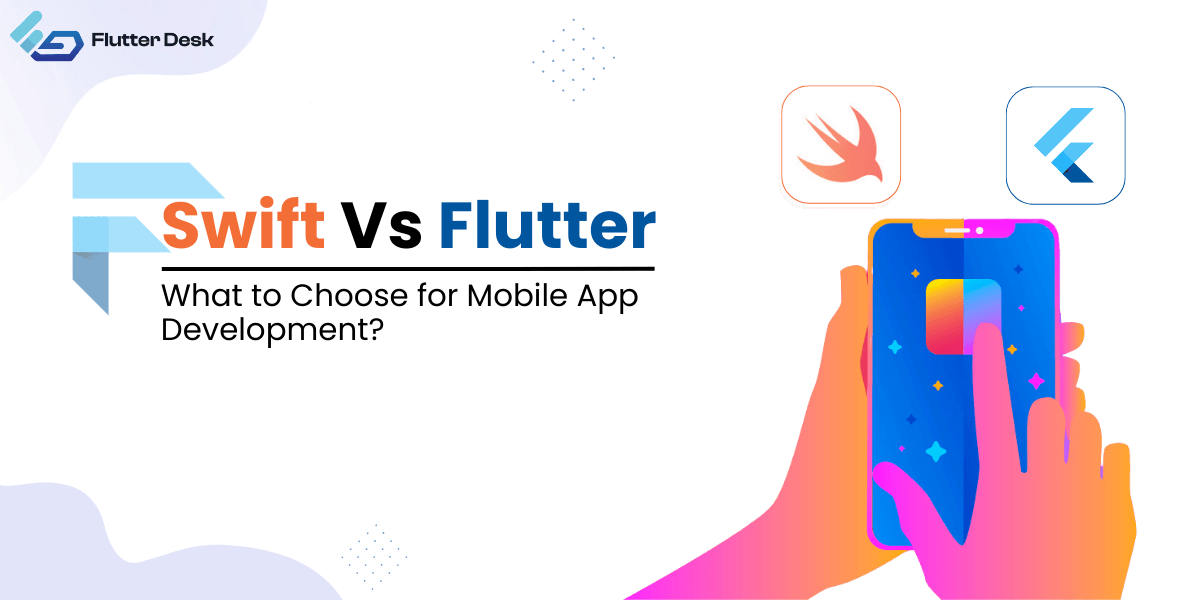In today’s digital landscape, the swift and robust performance of mobile applications is non-negotiable. At the heart of this performance lies the Domain Name System (DNS). This article will demystify DNS, emphasizing its critical role and offering insights into optimizing DNS checks within Flutter applications. Whether you’re wondering about DNS meaning or seeking to streamline your Flutter app’s performance, this guide has got you covered.
What is DNS?
The Domain Name System (DNS) is a hierarchical and decentralized system that translates user-friendly domain names (like example.com) into IP addresses, facilitating internet navigation. In essence, DNS serves as the internet’s phonebook, enabling devices to locate and access websites or servers without memorizing complex numerical addresses.
You can launch or change their Domain Name System (DNS) effortlessly with DNSChecker.org.
When a user enters a domain name into a browser, the DNS works behind the scenes to find the corresponding IP address. This translation is crucial because while humans find names easy to remember, computers and servers communicate using IP addresses.
A basic understanding of DNS is essential for developers, especially when building and optimizing mobile applications. An efficient DNS lookup ensures that the app connects quickly to the intended server, providing a smooth user experience.
Understanding DNS Checks
DNS checks are a fundamental part of any internet-based application, including those built with Flutter. They involve translating human-readable domain names into IP addresses, enabling your app to connect to the right server.You can launch or change their Domain Name System (DNS) effortlessly with DNSChecker.org. However, inefficient DNS checks can lead to sluggish performance and potential issues, making optimization essential.
Components of the Domain Name System
The Domain Name System (DNS) is a complex, layered architecture, specifically designed to turn user-friendly domain names into IP addresses, facilitating internet communication. At a high level, the DNS comprises several key components, each playing a pivotal role in the domain resolution process:
- Domain Names: These are the human-readable addresses (like example.com) we use to access websites. They provide a way to access web resources without having to remember IP addresses.
- Name Servers: These servers store DNS records and are responsible for translating domain names into IP addresses. Every domain is associated with at least one name server that manages its records.
- Resolvers: Typically provided by ISPs, resolvers cache DNS query results. When a user requests a domain, the resolver first checks if it has the IP address cached. If not, it queries the appropriate name server.
- Registries: They manage top-level domains (TLDs) like .com or .org. Registries maintain information about which name servers are authoritative for a particular domain
- Registrars: Organizations where users can purchase domain names. Once a domain is registered, the registrar communicates with the registry to ensure the domain’s name servers are set correctly.
- DNS Records: These records, stored in name servers, provide information about a domain, including its associated IP address, mail servers, and name servers.
The Role of Name Server in DNS
Name servers are integral components of the Domain Name System (DNS). They maintain the data associated with domain names and manage the translation of domain names into IP addresses. When a domain is queried, it’s the name servers that guide the request, ensuring the correct IP address is delivered.
Every domain typically has a primary name server, holding the master copy of its DNS details, and secondary name servers that act as backups. In mobile applications, efficient interactions with these name servers are essential. A misstep in this process, perhaps due to a misconfigured name server, can impact performance, leading to slower app responses or connectivity issues.
Types of DNS Records
There are various types of DNS records, each serving a unique purpose in the domain mapping process. Understanding these records is essential for app developers, especially when troubleshooting or configuring domain-related issues.
- A Records (Address Records): They point a domain or subdomain to an IPv4 address. It’s the most common DNS record used to direct a domain’s traffic to a specific server.
- CNAME Records (Canonical Name): This type of record points a domain or subdomain to another domain name. It’s useful for aliasing one name to another.
- MX Records (Mail Exchange): Directs a domain’s email to the servers hosting the domain’s user accounts. Each MX record points to a name server and has a priority value.
- NS Records (Name Server): They specify the authoritative name servers for a domain. The name server is essentially a server on the internet specialized in handling queries regarding the location of a domain name’s various services.
- TXT Records: These records hold text-based information for various purposes, often used for verification processes.
The Importance of Streamlining DNS Checks
Streamlining DNS checks can significantly impact your Flutter application’s performance and user experience. Here’s why it matters:
Faster Load Times
Efficient DNS checks ensure that your app connects quickly to the necessary servers, reducing loading times and keeping users engaged.
Improved Reliability
Reliable DNS checks mean fewer instances of failed connections or server errors, enhancing your app’s dependability.
Better User Experience
A smooth, responsive app with minimal delays due to DNS checks will keep users satisfied and more likely to return.
Best Practices for Streamlining DNS Checks
Now that we’ve highlighted the importance, let’s explore some best practices for streamlining DNS checks in Flutter applications.
- Minimize DNS Lookups
Reducing the number of DNS lookups your app performs is crucial. Consolidate multiple requests into one whenever possible to save time and resources.
- Implement DNS Caching
Utilize DNS caching to store resolved domain names and IP addresses temporarily. This minimizes redundant lookups, improving performance.
- Opt for Asynchronous Calls
Make DNS queries asynchronously to avoid blocking the app’s main thread, ensuring a seamless user experience.
- Set Reasonable Timeouts
Configure timeouts for DNS requests to prevent excessive delays. A well-chosen timeout will balance responsiveness and reliability.
- Use LSI Keywords in the Code
While optimizing your DNS checks in Flutter applications, incorporate LSI (Latent Semantic Indexing) keywords into your code for better search engine visibility. These keywords enhance your app’s discoverability without affecting the user experience.
Streamlining DNS Checks in Flutter Applications
In this section, we’ll walk you through the practical steps to streamline DNS checks in your Flutter app.
- Analyzing Current DNS Practices
Before you begin optimizing, it’s essential to understand your app’s current DNS practices. Identify areas that need improvement.
- DNS Caching Implementation
Integrate DNS caching into your app to store resolved addresses for a specified duration. This reduces redundant lookups and speeds up connections.
Code Example: Asynchronous DNS Queries
Here’s a code snippet demonstrating how to make asynchronous DNS queries in Flutter:
dartCopy codeFuture<void> resolveDNS() async {
final result = await InternetAddress.lookup(‘example.com’);
final address = result.isNotEmpty ? result[0].rawAddress : null;
// Use the resolved IP address here
}
- Configuring Timeouts
Set reasonable timeouts for DNS requests to ensure that your app doesn’t hang indefinitely in case of network issues.
FAQs
What is DNS caching?
DNS caching is a technique that temporarily stores resolved domain names and their corresponding IP addresses, reducing the need for repeated DNS lookups.
Can DNS checks impact my app’s performance?
Yes, inefficient DNS checks can lead to slower load times and a less reliable user experience.
How can I check if DNS caching is enabled in my Flutter app?
You can check the DNS caching status by examining your app’s network settings or consulting the Flutter documentation.
Are there any libraries for DNS caching in Flutter?
Yes, Flutter offers libraries like DNS and Dio that can help implement DNS caching effectively.
Is it necessary to use LSI keywords in my Flutter app’s DNS checks?
While not mandatory, using LSI keywords can improve your app’s search engine visibility, potentially attracting more users.
How often should I review and optimize DNS checks in my app?
Regularly reviewing and optimizing DNS checks is essential to maintain peak performance. Aim for periodic assessments, especially after significant updates.
Conclusion
Streamlining DNS checks in Flutter applications is a critical step towards enhancing performance and providing a seamless user experience. By following best practices and implementing efficient DNS caching, you can ensure your app loads quickly, operates reliably, and keeps users coming back for more.
Remember, a well-optimized DNS check system is the backbone of a high-performing Flutter application. So invest the time and effort to get it right from the start. If you want Flutter Development Services, Hire Flutter App Development Company Today!