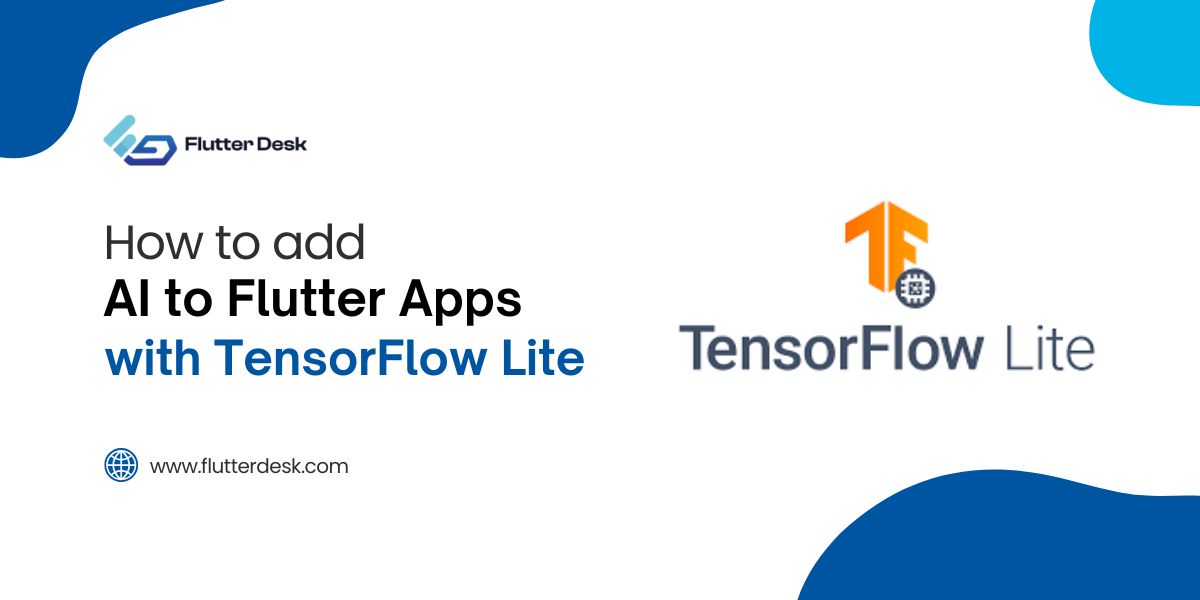Because of its flexibility across platforms and its ability to produce interactive user interfaces, Flutter has caused quite a stir in the world of mobile applications. It has empowered mobile developers to build scalable and efficient applications quickly. But there is much more to flutter than just this.
Flutter offers several built-in templates and components which you can use to enhance the UI design without building them from scratch. It makes the development process less complex and time-consuming, reducing room for human error.
Features of Flutter Templates
- Prebuilt UI Component: The time it takes to create an app from scratch can be drastically reduced using a Flutter template, including prebuilt UI components such as buttons, forms, cards, navigation bars, etc.
- Readable code: Because Dart has clear syntax, a consistent structure, and a widget-based approach to app creation, the code in Flutter templates is easy to read and understand.
- Beautiful design: In Flutter, UI components are built using a declarative structure. This makes the interface more dynamic, adaptable, and user-friendly. With a wide range of pre-built widgets and animations that can be changed, Flutter makes it easy to make a practical and visually appealing design.
- Customizability: While Flutter templates give your app a good start, they are also very easy to change. You can change the form, add or remove parts, or change how it works to meet your needs.
- Scalability: The designs of the templates allow for simple upscaling. This lets you quickly expand your app’s functionality by adding new features or components without touching the core code.
What Is The Advantage Of Using Flutter Templates Over Building Them From Scratch?
Well, it is also known by naive people that templates make the best move when you are a beginner and have no knowledge of building an interactive and stunning UI from scratch.
The following are the advantages of using Flutter templates:
- Save time: One most evident advantage of using flutter templates is saving time. You do not have to write a code for the template you want. You can use reusable templates for your UI design.
- Saves resources: Using templates saves you resources. Even if you do not have a UI expert, you can build your mobile application UI using these customizable templates.
- Reduces errors: building templates from scratch involves writing each line of code—this requires expertise. A layman or a non-tech person needs help to handle it. But with a flutter template, you require no writing of code. You can enjoy the pre-built code with no fear of errors.
- Quality UI/UX: Since the templates are made with exquisite designs, using them enhances the quality of the user interface and user experience. Your website looks more professional with flutter templates.
- Fast prototyping: You can efficiently utilize flutter templates to create mobile application prototypes much faster. This quick turnaround is beneficial for gaining early user feedback or stakeholder demonstrations.
Best Flutter Templates for Android and iOS
Business And Finance Flutter Templates
Be Thrift Today, developed by Amruth Pillai, is a money management application template that assists in the easy tracking of expenses. This application template has colorful and expressive icons and widgets, making the transaction experience more interactive. Navigating through the app is further simplified, thanks to its initiative swipe gesture.
With swipe gestures within this template, you can quickly swipe left or right to edit records.
Next comes the trace, a market portfolio analysis template, a game changer for those eager for market investments. With its precise UI, you can track your company’s financial performance within the market.
You can also switch between light and dark themes to enhance interactivity. The interface is clean, sleek, and extremely user-friendly, making it an excellent choice for novice investors and experienced traders. With it you can perform multiple tasks, including portfolio overview, transaction history, and availability of detailed market data.
Businesses can utilize This multi-functional UI template to pave their payments, design patterns, or manage their states using Provider flutter patterns. It is a prototype for fund transfer build using the Flutter SDK framework.
Whether managing a small business, overseeing a multinational corporation, or just keeping track of your finances, HADWIN is a versatile tool that scales to meet your needs.
E-Commerce Flutter Templates
Open E-commerce template, developed by 4seer, with an idea to bring small viable products to businesses’ doors to create their online presence or to virtually reach the masses.
An ordering procedure, a user profile with login and favorite items, a list of categories, product screens with filters, product details screens with ratings and reviews, and a splash screen are all included in the open e-commerce software.
Shope, created by Roberto Juarez, is a minimalist masterpiece and epitomizes the saying “less is more.” Both developers and end users will enjoy this user interface because of its clear lines, well-balanced negative space, and carefully selected color scheme. This UI kit has been thoughtfully created to speed up front-end development, saving developers time. The UI kit is incredibly complete, covering all bases by having 38 different screens that cater to the various needs of a practical e-commerce application. Everything you require includes the product listing, shopping carts, user profiles, and checkout.
Education Templates
Festus Olsegun designs this UI template for applications that enables downloading and reading books. This interactive UI design lets you download, read, or bookmark your favorite books anytime. Plus, it also provides the dark mode or light mode facility.
This mood-tracking digital library template can help you gauge mood switches over the entire month. With this, you can strategize or plan what practices help you boost your mood. Users can summarize their day and assess their mood using a color scale. The app’s primary goals are to provide users a unique experience, boost their productivity and objectivity, and enhance their mental and emotional well-being. Data is stored locally on the device using Hive.
Tool Apps Template
Flutter Weather is a popular starting point for developers creating weather-related apps in Flutter. This user-friendly theme offers a neat and simple interface for viewing the current weather, hourly forecasts, and weekly projections. Temperature, humidity, wind speed, and a brief description of the weather (such as “partly cloudy” or “raining”) are all displayed accurately.
Game Templates
Mike’s Flame-created TissueBox is a fantastic Flutter game template that takes a basic idea and makes it fun to play. Flame is a lightweight Flutter game engine that provides a simple set of game-building tools, making it an excellent option for a simple game like TissueBox. The game uses Flame’s game loop, physics, and animation tools in addition to Flutter’s sensitive touch controllers to provide a complete and entertaining gaming experience.
Javi Pacheco’s ImpossibleBlocks exemplifies the robustness and adaptability of Flutter in the field of game creation.
How to handle complex state updates in a Flutter app is demonstrated with the Redux implementation in ImpossibleBlocks. Even when the game’s complexity rises, Redux proves indispensable for keeping things running smoothly. This template is invaluable for developers interested in using Flutter and Redux in a game context.
Media App Templates
Avinash Kumar’s Grey is a top-notch music player that shows what can be accomplished when you combine Flutter and Material Design. With Google’s Material Design philosophy at its foundation, this app template provides a user experience that is at once straightforward and visually appealing. Song lists, play/pause, volume, shuffle, repeat, and a stylish now-playing screen are all included in the template. In addition, it allows users to make and edit playlists, making it easy to listen to their favorite music.
inKino, based on Dart and Flutter, guarantees that your app will run smoothly and efficiently on Android and iOS. Grids, lists, detailed views, searches, user profiles, and more are all part of the inKino template’s extensive feature set. It can process and display massive volumes of data in an intuitive and visually appealing format. It is a perfect fit for applications that require intricate details about media content like movies or shows.
How to Use Flutter Templates?
Using Flutter templates is an efficient way to jumpstart your application development. To begin with, you have to follow the following steps:
- Download or Clone: Download or clone the template from its source, usually a Git repository.
- Open: Open the template in your code editor of choice, such as VS Code or Android Studio.
- Setup Flutter SDK: Ensure Flutter SDK is installed and correctly set up in your development environment.
- Install Dependencies: Run `flutter pub get` in your terminal to install any required dependencies.
- Run the App: Start the application by running the flutter run command in your terminal.
- Read Documentation: Read the template’s documentation for specific instructions or information.
How To Create A Project Template In Flutter?
- Create a New Flutter Project: Using `flutter create <your_project_name>` command.
- Set Up Your Preferred Structure: Design your folders and files per your typical projects.
- Develop Common Components: Add reusable widgets or components you frequently use.
- Configure State Management: Set up your preferred state management solution.
- Include Dependencies: Add and install frequently used dependencies in your pubspec.yaml.
- Clean Up: Remove unnecessary comments and ensure your project is tidy.
- Save the Template: Save it in a safe location or a Git repository for future use.
Conclusion
Wrapping it up, exploring the thriving community of Flutter templates reveals how these resources can bless developers and help shorten the time it takes to create an app. The extensive library of templates may meet the requirements of various projects, including business, financial, e-commerce, education, tools, gaming, and media applications. These templates are not only helpful in saving time but also for learning more about the breadth of Flutter’s capabilities in many types of app development.