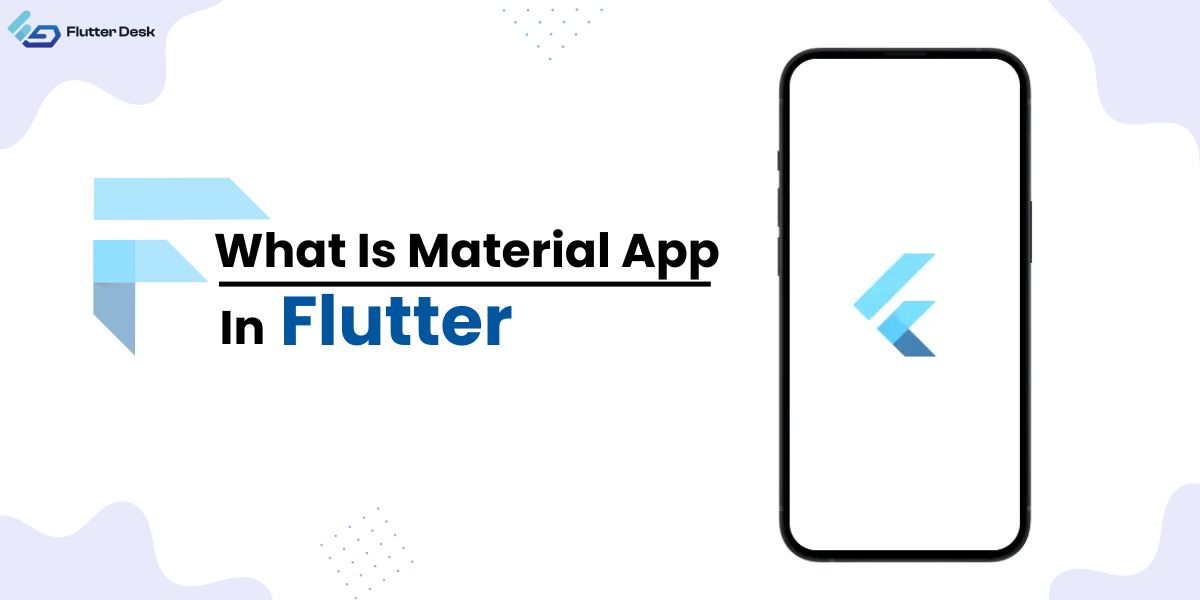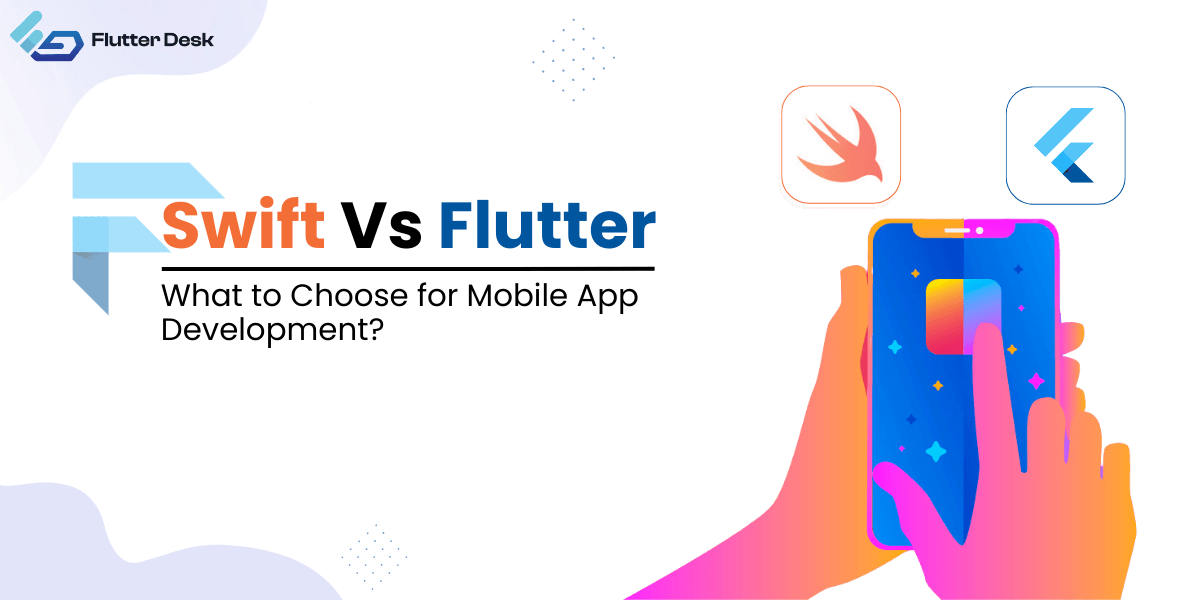Flutter, a Google native UI toolkit, has overtaken the mobile development world. To get the maximum out of this reliable UI toolkit, you must know the key to master it. One crucial design of mastering it is flutter design patterns, a concept that builds the foundation of many successful applications.
But why are flutter architecture patterns so important? And what significance they add to the world of coding. Let’s indulge in the inquisitive world of the application design of Flutter.
What are Flutter Design Patterns?
The flutter design pattern is reusable solution developers use to write their code neat, comprehensive, and easy to update. They serve as a customizable blueprint to solve a particular object-oriented problem within your code structure.
Make sure to distinguish it from a piece of code. Instead, it is more of a reusable flutter template for a trial. They can be assumed as tried-and-true shortcuts which assist developers to write code much faster.
The developers use some flutter design patterns to manage the ‘state, while others help code organization and communication within different app parts.
Categories of Flutter Design Pattern
There are three categories to flutter design patterns:
Creational Design Pattern
As the name suggests, this flutter pattern deals more with a creation/initialization mechanism. These patterns provide solutions for creating flexible and decoupled objects within the program. This flutter pattern also allows group incorporation of common themes without mentioning their discrete classes.
This idea is used in programming to simplify and make the code more flexible. The creational pattern category offers five patterns, which include:
- Factory
- Prototype
- Abstract factory
- Builder
- Singleton
Structural Design
This pattern concerns how classes and objects are structured within the Flutter app. The aim is to ensure the parts are correctly organized and fit together well. Though implemented differently, all seven patterns in structure design aim to simplify the structure and make relationships among entities more realistic.
Seven patterns in the structural category include
- Flyweight
- Adapter
- Decorator
- Proxy
- Facade
- Bridge
Behavioral Pattern
This category is more about how objects interact/communicate and distribute their respective functionalities. It ensures that different objects within the system interact and work with each other smoothly.
Here are some vital behavioral patterns:
- Chain of responsibility
- Command
- Interpreter
- Iterator
- Mediator
- Memento
- Observer
- State
- Strategy
- Template method
- Visitor
Why are Design Patterns Important In Flutter?
Design patterns are essential for developers for multiple reasons. The most common are:
- Design patterns provide the basic set structure that makes the code easy to understand and comprehensible.
- It also makes communication and implementation easy among the developers
- Being reusable, it saves developers time to reinvent the wheel from scratch. Instead, they can use all tried, accurate, customizable templates shared within the developer community.
- It aids in code maintainability
- It also makes your code flexible and with high scalability.
Unlocking the Potential of the Flutter Application with the Best Flutter Design Patterns
The design pattern is a crucial part of the Flutter developer toolkit. So, if you will construct an application using Flutter, getting your hands on the best flutter patterns is vital.
Provider Pattern
The provider pattern is a straightforward state management architectural pattern in Flutter. It manages the state and makes it accessible to multiple widgets. It works on the same principle as the Inheritedwidget flutter but is considered more practical and straightforward.
The best part of this pattern is that it works best for small or medium-sized applications.
Model View-ViewModel
It is another pattern that separates business logic from user-interfaceI, making application maintenance much easier. The app’s data acts as a model while the UI acts as a view, whereas the view-model acts as an intermediary between these two.
How to use the MVVM pattern in Flutter?
- Create the model classes representing the data you are handling.
class TeacherModel {
String name;
String grade;
TeacherModel({required this.name, required this.grade});
}
- Now, create a user interface. It is a widget in a flutter that we use to display the data to the user and take input from a user
class TeacherView extends StatelessWidget {
const TeacherView({super.key});
@override
Widget build(BuildContext context) {
final viewModel = Provider.of<TeacherViewModel>(context);
final teacher = viewModel.teacher;
return Scaffold(
appBar: AppBar(
title: const Text('User View'),
),
body: Center(
child: Column(
mainAxisAlignment: MainAxisAlignment.center,
children: [
Text('Name: ${teacher?.name ?? ''}'),
Text('Grade: ${teacher?.grade ?? ''}'),
],
),
),
floatingActionButton: FloatingActionButton(
onPressed: () => _showCreateUserDialog(context),
child: const Icon(Icons.add),
),
);
}
void _showCreateUserDialog(BuildContext context) {
showDialog(
context: context,
builder: (_) {
final nameController = TextEditingController();
final gradeController = TextEditingController();
return AlertDialog(
title: const Text('Create Teacher'),
content: Column(
children: [
TextField(
controller: nameController,
decoration: const InputDecoration(labelText: 'Name'),
),
TextField(
controller: gradeController,
decoration: const InputDecoration(labelText: 'Grade'),
),
],
),
actions: [
TextButton(
onPressed: () {
final String name = nameController.text;
final String grade = gradeController.text;
final viewModel =
Provider.of<TeacherViewModel>(context, listen: false);
viewModel.createTeacher(name, grade);
Navigator.of(context).pop();
},
child: const Text('Create'),
),
],
);
},
);
}
}
- Now, create a view model for each class you have created. The ViewModel interacts discreetly with the model to create its view.
class TeacherViewModel extends ChangeNotifier {
TeacherModel? _teacher;
TeacherModel? get teacher => _teacher;
void createTeacher(String name, String grade) {
_teacher = TeacherModel(name: name, grade: grade);
notifyListeners();
}
}
- Now implement data binding between both, i.e., view and ViewModel.
ChangeNotifierProvider( create: (context) => TeacherViewModel(), child: const MaterialApp( home: TeacherView(), ), ),
MVC Flutter
MVC, Model View Controller, is a software design developers use to separate code into three components:
Model: It is rightly said as an application’s intelligence source. It represents data. It does not contain any UI code.
View: It is the UI of your application. As the name suggests, it stores the visual representations of your data. Its prime purpose is to make the model layer easy and comprehensive.
Controller: it connects Model and View layers. It makes necessary changes to the model layer after listening to the view. It creates a communication bridge between the model and the view. The controller uses the class to handle business logic, user inputs, model updates, and data validation.
MVC pattern works best for less complex applications.
How to use MVC in Flutter with Steam Controller Widget
- Define your model: Your model should have the structure of your data.
class UserModel {
String name;
int age;
UserModel({required this.name, required this.age});
}
- Define your view: it consists of steam builder widgets that act as building components of the application’s user interface. The view uses the StreamBuilder to listen to the updates.
class UserView extends StatelessWidget {
const UserView({super.key});
@override
Widget build(BuildContext context) {
final controller = Provider.of<UserController>(context);
final user = controller.user;
return Scaffold(
appBar: AppBar(
title: const Text('User View'),
),
body: Center(
child: Column(
mainAxisAlignment: MainAxisAlignment.center,
children: [
Text('Name: ${user?.name ?? ''}'),
Text('Age: ${user?.age ?? ''}'),
],
),
),
floatingActionButton: FloatingActionButton(
onPressed: () => _showCreateUserDialog(context),
child: const Icon(Icons.add),
),
);
}
void _showCreateUserDialog(BuildContext context) {
showDialog(
context: context,
builder: (_) {
final nameController = TextEditingController();
final ageController = TextEditingController();
return AlertDialog(
title: const Text('Create User'),
content: Column(
children: [
TextField(
controller: nameController,
decoration: const InputDecoration(labelText: 'Name'),
),
TextField(
controller: ageController,
decoration: const InputDecoration(labelText: 'Age'),
keyboardType: TextInputType.number,
),
],
),
actions: [
TextButton(
onPressed: () {
final String name = nameController.text;
final int age = int.tryParse(ageController.text) ?? 0;
final controller =
Provider.of<UserController>(context, listen: false);
controller.createUser(name, age);
Navigator.of(context).pop();
},
child: const Text('Create'),
),
],
);
},
);
}
}
- Define your controller: it carries user interaction and updates the Model and View layers accordingly. It uses Stream Controller to notify the view of updates. Using StreamContoller is less common, but it is very effective.
class UserController extends ChangeNotifier {
UserModel? _user;
UserModel? get user => _user;
void createUser(String name, int age) {
_user = UserModel(name: name, age: age);
notifyListeners();
}
}
Initialize this controller in this way:
ChangeNotifierProvider( create: (context) => UserController(), child: const MaterialApp( home: UserView(), ), ),
The StreamBuilder widget automatically rebuilds its children when new data comes through the stream, keeping your UI updated with the latest state.
Flutter Design Pattern Bloc
BLoC (Business Logic Component) is a design pattern used in Flutter for managing state and handling asynchronous operations. It helps separate the business logic from the UI, making the code more maintainable and testable.
BLoC has no dependency on the UI, making it highly reusable. To implement the BLoC pattern in Flutter, you can use packages like flutter_bloc, rxdart, or create your own custom BLoC implementation using the core Flutter libraries.
The key components of the Bloc are:
- BloC
- Event
- State
- Stream
How and When to Use the Adapter Pattern in Flutter
In Flutter, the Adapter pattern is commonly used to adapt one class or interface to another, enabling them to work together seamlessly. It works as a real-time adapter that translates one class’s interface to another interface the client understands.
More precisely, the adapter pattern bridges the gap between the data format provided by the external library or API and your application’s expected data format.
Use the adapter pattern in the following conditions:
- When creating a reusable class that cooperates with the class for which there is no interface compatibility.
- When you want to convert data into formats that aren’t compatible either.
Adapter Design Pattern in Flutter with an Example
While using the adapter pattern in Flutter, you have to create a class (adapter) that will wrap the class you are trying to make it compatible with (adaptee). The adapter will implement and translate the interface to the adapter’s interface.
Example:
- Let’s start with a handy example. Suppose you have a Flutter application that represents a user profile. The user profile appears in your application as a simple ‘User’ object.
- Now, suppose you get a user profile from a new website. And this website gives you a user profile as a “map” rather than the format your application supports. It makes it difficult for your Flutter app to understand. This is where the Adapter pattern comes in.
- We will use a “user adapter” that covers the map into the ‘user object.’
Here is a sample code adapter design pattern
Create a service first.
class LegacyService {
void performLegacyOperation() {
print('Performing legacy operation...');
}
}
Then Create an adapter class
class LegacyServiceAdapter {
final LegacyService _legacyService;
LegacyServiceAdapter(this._legacyService);
void performOperation() {
_legacyService.performLegacyOperation();
}
}
Then initialize your adapter class
MultiProvider(
providers: [
Provider<LegacyService>(
create: (_) => LegacyService(),
),
ProxyProvider<LegacyService, LegacyServiceAdapter>(
update: (_, legacyService, __) =>
LegacyServiceAdapter(legacyService),
),
],
child: const MaterialApp(
home: UserView(),
),
),
Follow the following code to create a view class
class UserView extends StatelessWidget {
const UserView({super.key});
@override
Widget build(BuildContext context) {
final legacyServiceAdapter = Provider.of<LegacyServiceAdapter>(context);
return Scaffold(
appBar: AppBar(
title: const Text('User View'),
),
body: Center(
child: ElevatedButton(
onPressed: () {
legacyServiceAdapter.performOperation();
},
child: const Text('Perform Operation'),
),
),
);
}
}
Bottom Line
A flutter singleton (simplest design pattern) is your thing if you want to construct an efficient, maintainable, and scalable application. You can make your code predictable and more structured using different patterns, such as MVM, MVC, or adapter patterns. You can choose whatever pattern that fulfills the project’s requirements. So. if you want to get your application constructed in the most manageable way, get it done by a top flutter app development company