
A Quick Guide to Set Flutter Drawer Header Height
You must have seen the slider-like menu that comes out from the left side of the screen (mostly) as you

You must have seen the slider-like menu that comes out from the left side of the screen (mostly) as you
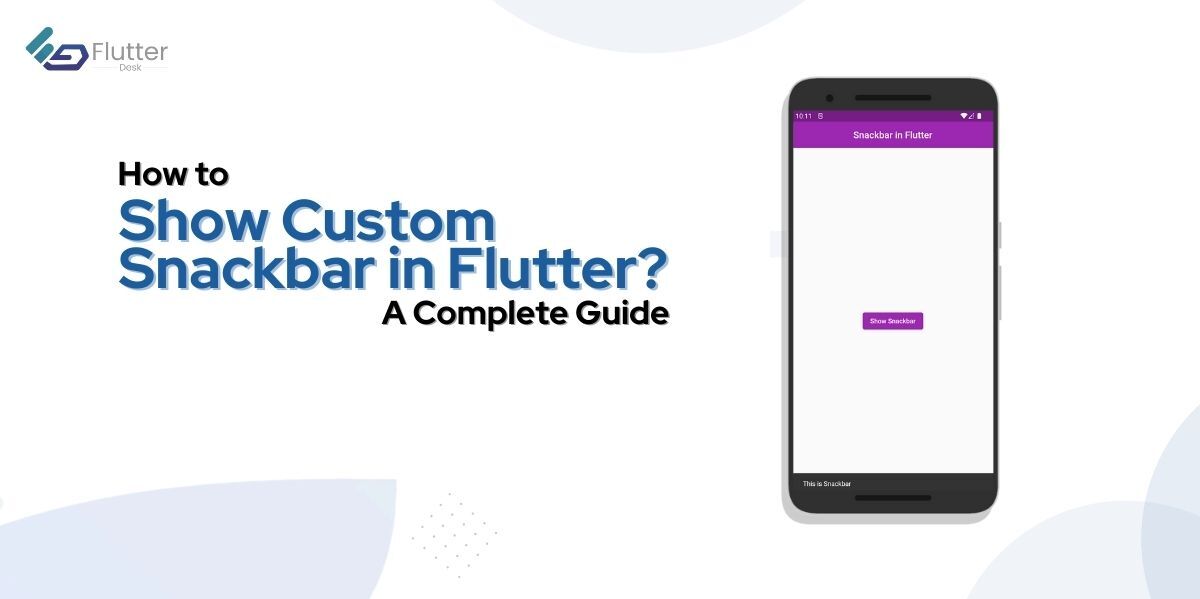
Snackbar is a quick piece of information bar that appears briefly at the bottom of the screen. It’s used to

Let’s see what we’ve got at the start. Result: What now? Is this it? No, not really. We will need

Dart has introduced enumerated types in its 1.8 release. Unlike Swift, the dart enum is the more basic one. Enums

We use several elements to build the UI of an application. We create these elements using widgets in Flutter. Think

While working with Flutter, your VS Code may have shown you this error. It can be annoying at times, especially

When you use the same app on different devices, the content may stretch or appear inappropriately. This disturbs the app’s

There are certain times in the Flutter app development process when you need to change the color of text. There
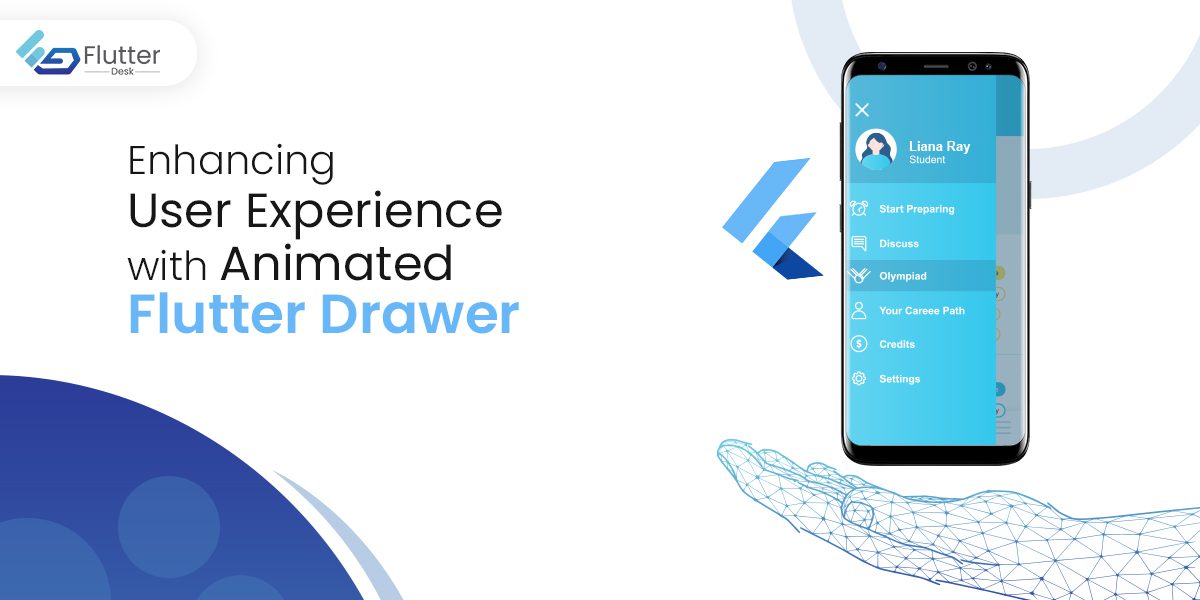
Developers are using a wide range of modern animations in their mobile applications to improve not only the UI but

In Flutter app development, we need to display and utilize the app’s content or data under different conditions. Any content,
Trusted by businesses globally for superior Flutter app development. Partner with us to elevate your digital presence today.
Copyright © 2025 | Powered by FlutterDesk | All Right Reserved