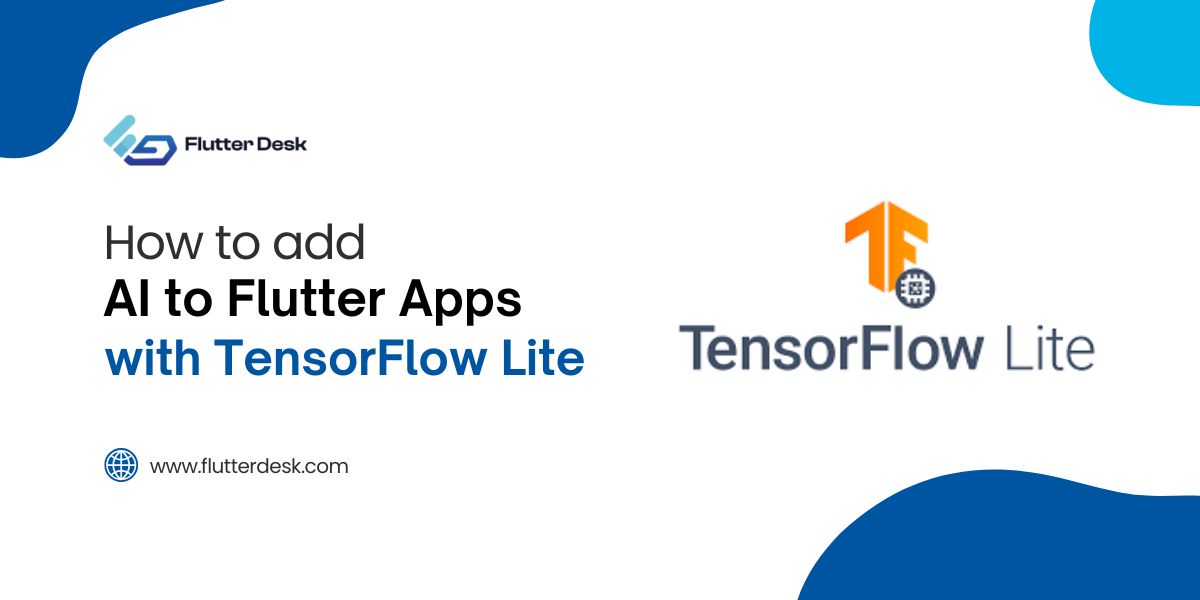Flutter and IoT integration is the new buzz of the digital world. We are living in a digital world that is driven by innovation. And when it comes to creativity with an idea, Flutter stands no limit. Flutter has become the definitive catalyst for IoT app development, providing a seamless and intelligent digital solution.
At present, you can remote anything, anywhere in the world, with just a single click. All these wonders have been possible with the Internet of Things. As per the statistics, the global IoT market is expected to increase by 1.5 Trillion by the end of 2027. Now imagine what wonders IoT will bring after fusing with Flutter.
Flutter goes beyond traditional app development with its flexible framework and expressive UI components, ushering in an age of IoT integration that promises to revolutionize our relationship with technology.
Let’s delve deeper into what makes Flutter suitable for IoT app development.
What Makes Flutter the Right Platform for IoT App Development?
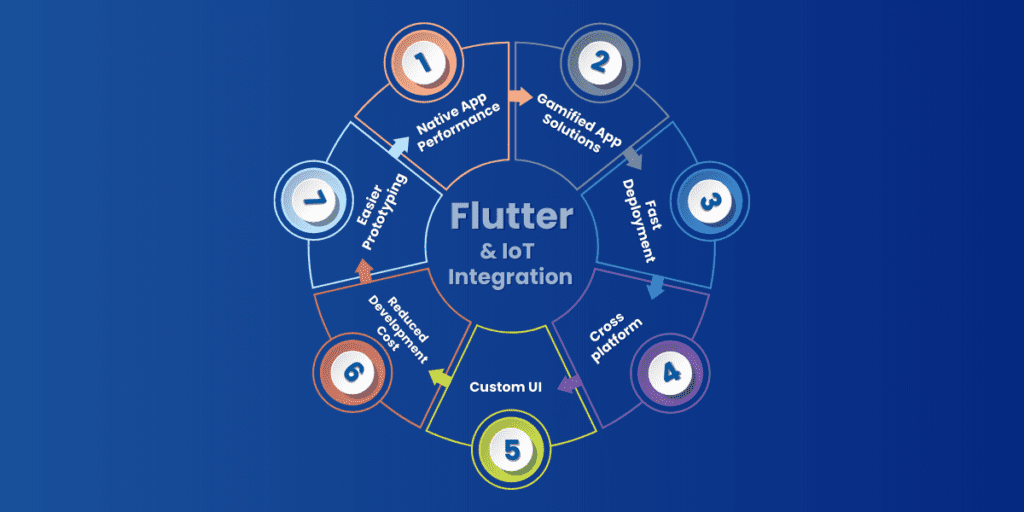
Several reasons make Flutter an ideal choice for creating a seamless and intuitive application that could run and manage easily.
Native App Performance
One thing that hinders the performance of the application is the usability ease. People prefer applications that rely on an operating system’s or a platform’s inherent features, such as Android or iOS. This is what Flutter does. It uses the inherent features of devices it will run to create a native-like app performance. You can use Flutter libraries and customizable and pre-built widgets for developing native IoT apps.
Gamified App Solutions
Ensure to distinguish IoT from mundane applications with no ease and a creative UI interface. One thing that makes the IoT the Gen Z thing is the gamified solutions, and that could only be possible with the interactive Flutter framework. The development of gamified interfaces makes the development process speedy and fun, plus it also helps the users to stay rooted with the reward offers.
Fast Development
Fast development is the most distinguishing feature of Flutter, which helps it to take the lead from other application-building platforms. You just have to create one code, and then your application is good to run on multiple platforms. This feature saves time plus the effort of creating multiple codes for each platform. With much time, developers can also test and review real-time changes immediately after the implementation.
Cross-platform
Flutter enables the IoT app to run on multiple platforms with a single codebase. This pronouncing feature makes it a preferred choice of developers since developers think it is a resource-saving alternative for mobile application development. Since the IoT application stands no limit for device usage, therefore it is necessary that the IoT app must be developed with a platform that could offer seamless operations on multiple platforms and that too with a single code.
Custom UI
The ability to personalize your IoT device is a huge plus for developing cutting-edge gadgets. Since Flutter provides various tools, it may be easily tailored to meet specific needs. As a result, you may create an app’s UI that compels users to spend hours exploring its features.
Reduced Development Cost
Deploying IoT applications on multiple platforms needs an individual development team for your application to run on the respective platform, which comes with additional cost. But with flutter, it is no more a limitation. You just need a one-time developer for single-code development.
Easier Prototyping
Prototyping your software helps you see how it will work and can speed up development. The first step in developing an IoT app is to create a proof of concept. Flutter guarantees that proof-of-concept IoT models may be released sooner than with alternative frameworks. If the idea is workable, you may speed up bringing it to market.
Building An IoT App Using Flutter
Prerequisites Of Building Iot App With Flutter
Before getting started with building IoT applications with Flutter, you need to assure of specific app-building prerequisites:
Skillful Application Developer
A competent application developer familiar with Flutter and Dart can create an IoT app with Flutter. Mobile app developers must understand UI/UX design, state management, and asynchronous programming. RESTful API expertise is essential for IoT device connection. Knowing Android and iOS platform rules optimizes app performance across devices.
If you want to develop your IoT app, you can get assistance from a flutter app development company that provides unparalleled assistance.
Paring and Third-party Plugins
IoT app development relies on third-party plugins and pairing technologies. Developers must carefully choose third-party plugins for Bluetooth, Wi-Fi, MQTT, and CoAP IoT device connection. These plugins are essential for Flutter app-IoT device connectivity. Secure authentication and authorization improve device pairing and app security.
How To Build An IoT App With Flutter?
- Set your IoT app’s objectives. Choose the sensors and devices to control. Select your desired features, such as data monitoring or automation.
- Research your planned IoT devices. Check Flutter compatibility and communication protocols. Find device communication Flutter packages or plugins.
- Install Flutter according to the instructions. Start app development with the Flutter CLI.
- Use Flutter widgets and components to design your app’s UI. Create a user-friendly interface using buttons, sliders, graphs, and data displays.
- Select IoT plugins from third parties. Pub, Flutter’s package management, installs these plugins. Integrate and configure plugins for smooth app-device connection.
- Create logic to connect the IoT device using the selected protocol. Create functionality for app-IoT data transfer. Effectively sync and update data.
- Generate Android and iOS binaries to deploy the app. Distribute the app to target audiences via app stores or other methods.
Post-Requirements
Security and Privacy
Ensure that user data is secured and well-encrypted to prevent security breaches. Assure proper authentication protocols have been implemented to limit unauthorized access during communication.
Testing and Debugging
After the application is ready for deployment, test that the application can run smoothly on multiple platforms. Error handling mechanisms must be ensured to prevent uncertainties.
Scalability and Future-proofing
Design the application so that it facilitates easy updates. Make room enough for new device integration.
Real-time Flutter and Iot Integration
Get a real-time example of this wonder fusion to get to know better about IoT and flutter integration. Philips Hue application is one seamless yet intuitively designed born with the duo. Philip Hue is a mobile application developed by Signify for operating Philip lighting products.
This application is a real-life example of an initiative UI interface created with Flutter. Users of both Android and iOS devices may download the app and use it to control and customize their Philips Hue smart lights. Flutter’s one codebase approach facilitates this portability across platforms, simplifying development and guaranteeing uniform performance regardless of the device being used.
The seamless interaction between the app and the smart lights demonstrates how IoT devices can seamlessly integrate into everyday life through a user-friendly interface. The app bridges the user’s intent and the physical lighting devices, showcasing how Flutter’s capabilities can enhance the control and personalization of IoT-connected products.
How Much Does A Flutter-Built Iot App Cost?
Generally, a flutter-built IoT app costs about $10,000 to $50,000. However, it may exceed depending on the features and integration within the IoT app.
The cost of developing a flutter-built IoT application is a blend of three expenses which includes:
- Design and Development Cost: Your IoT app’s aesthetic and functional features are designed throughout development. Design expenditures include building a brand-aligned, user-friendly UI and UX. Wireframing, prototyping, and UI design iterations are possible. The app’s features, third-party libraries or plugins for IoT connection, UI components, and responsive design cost money to develop
- Integration Cost: Integration connects your Flutter app to IoT devices and third-party services. Depending on your IoT ecosystem’s complexity, this can be expensive. Integration might be difficult if your software interacts with sensors, lighting, and thermostats. Integrating additional APIs like weather data or user identification increases costs.
- Deployment and Testing Cost: Testing and deployment are necessary for a pleasant user experience and app release. QA software testing techniques identifies errors, ensures app performance, and provides a dependable user experience. Beta, user acceptability, and device compatibility testing may occur at this phase. The deployment fee includes app store account creation, app release preparation, and update management.
Conclusion
As we investigate developing IoT apps using Flutter, the symbiotic relationship between technology and innovation is a significant theme. Flutter’s skill at designing user-friendly interfaces makes it a natural fit for the Internet of Things (IoT), giving programmers a blank slate to build immersive, interactive applications. The process is a symphony of imagination, code, and connection, from developing user-friendly interfaces to integrating various Internet of Things devices and guaranteeing smooth testing and deployment.