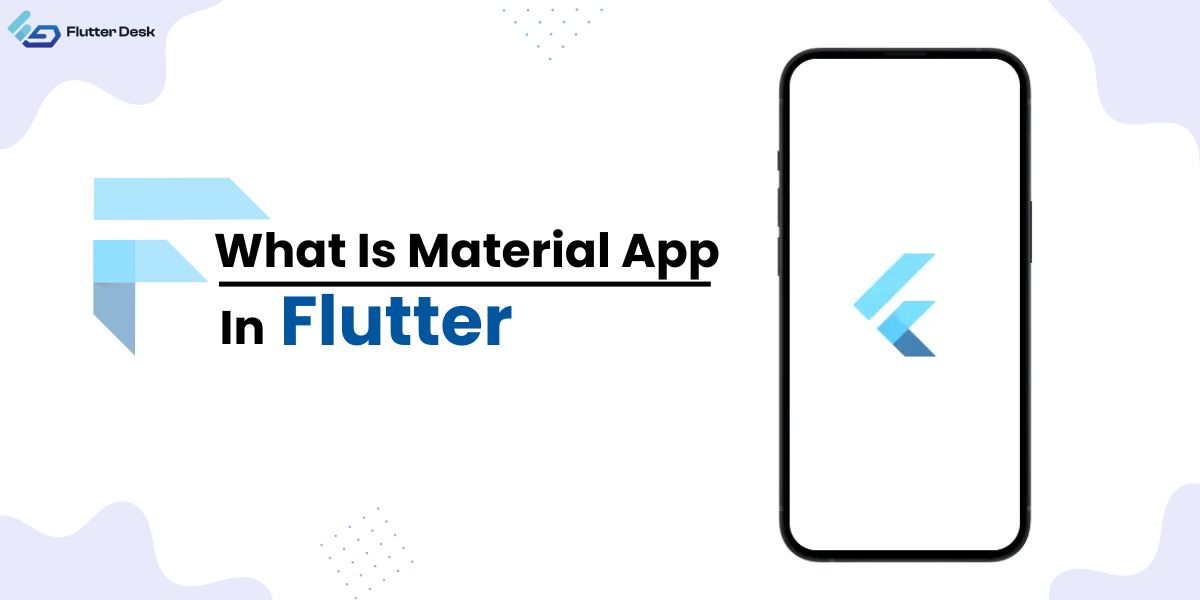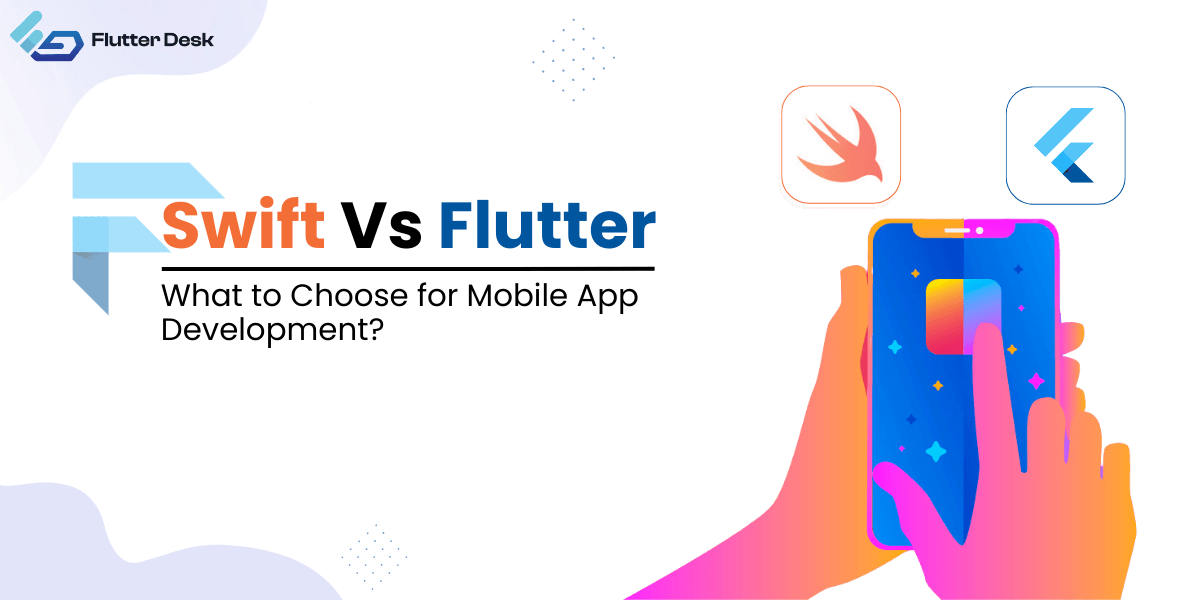Flutter developers come across multiple errors while building any app or adding any particular feature. One of the key features of Flutter is its ability to handle state management, which allows developers to easily update and render UI components based on changes in the app’s data. However, sometimes developers may encounter an error message stating that “setState is not defined” when trying to use this feature. So how to fix the setState isn’t defined error in Flutter? 😕
In this blog post, we will be fixing this common error that developers may encounter while working with the Flutter framework, the “setState is not defined” error. We will discuss what causes this error, and provide you with the best possible solutions to fix it.
First, let’s talk about what setState Flutter is and why it’s important for state management in Flutter.
What is setState in Flutter?
The flutter setState method is a built-in function in Flutter that allows developers to update the state of a specific widget and cause a re-render of the UI. This is important for state management in Flutter because it allows the developer to easily update and render UI components based on changes in the app’s data.
Now let’s get to know why the error Flutter setState is not defined occurs.
Why does the error ‘Flutter setState isn’t defined’ occur?
This error can occur when the developer is trying to use setState within a stateless widget, which is not possible as setState can only be used within stateful widgets. Didn’t get it? Let us explain this further.
The “setState is not defined” error occurs when the developer is trying to use the setState method, but it is not being imported or properly utilized within the app’s code. The setState method is a built-in function in Flutter that allows developers to update the state of a specific widget and cause a re-render of the UI. In order to use setState, it must be imported from the ‘flutter’ package and the stateful widget must be extended.
How do you fix the error ‘Flutter setState isn’t defined?
The setState method can only be used in stateful widgets, which are widgets that can change over time. So, if you have a widget that changes its state, you can call setState as it recalls the build method. While if you don’t have the widget that changes its state, you will face the error ‘Flutter setState isn’t defined. So make sure that the widget you are trying to update using setState is extending the StatefulWidget class.
Let us give you an example of it.
class SetStateDemo extends StatelessWidget {
const SetStateDemo({Key? key}) : super(key: key);
@override
Widget build(BuildContext context) {
return Scaffold(
body: Center(
child: ElevatedButton(
onPressed: () {
setState(() {});
},
child: const Text('ReBuild'),
),
),
);
}
}

As you can see, the setState has been called and it’s showing the error.
Let’s use the stateful widget and see if it still says hi or not. 😛
class SetStateDemo extends StatefulWidget {
const SetStateDemo({Key? key}) : super(key: key);
@override
State<SetStateDemo> createState() => _SetStateDemoState();
}
class _SetStateDemoState extends State<SetStateDemo> {
@override
Widget build(BuildContext context) {
return Scaffold(
body: Center(
child: ElevatedButton(
onPressed: () {
setState(() {});
},
child: const Text('ReBuild'),
),
),
);
}
}
You can see in the screenshot below that the error is gone 😉 This is how you fix Flutter setState isn’t defined error.

In case the above-mentioned fix doesn’t work, then the following practices can surely help you fix the error.
Flutter setState isn’t Defined Alternate Fixes
Here are some common solutions for fixing the “setState is not defined” error:
- Import the ‘flutter’ package: In order to use setState, it must be imported from the ‘flutter’ package at the top of the file where it is being used. The import statement should look like this: “import ‘package:flutter/material.dart’;”.
- Check the context: Sometimes the error message may occur because the setState method is being called from the wrong context. Make sure that the setState method is being called from within the build method of the stateful widget.
- Check the variable name: Make sure that the variable name is correct, the error may occur because of a typo in the variable name.
- Check for missing dependencies: Make sure that all the dependencies are correctly imported and in the correct version.
- Clean and rebuild the project: Sometimes, this error occurs due to a caching issue. Try cleaning and rebuilding the project to see if that resolves the issue.
The “setState is not defined” error in Flutter is caused by a problem with the import, usage, or context of the setState method. By importing the ‘flutter’ package, checking that the widget is stateful, checking the context, checking the variable name, checking for missing dependencies, and cleaning and rebuilding the project, developers can quickly and easily fix this error and continue building their Flutter app. Additionally, you can consult Flutter developers from FlutterDesk to assist you with any of the issues you may be facing.
Conclusion
As you have seen, with the code example that the setState is not defined error in Flutter causes mostly because of the stateless widget. Moreover, we have provided you with the best practices that you can make if the issue doesn’t get fixed.
If you are looking to hire flutter developers to build a robust application for your business then you can count on us. Our team has highly skilled flutter developers striving to deliver the best possible tech solutions to businesses worldwide.
Thank you for checking in! See you in the next blog. 😉