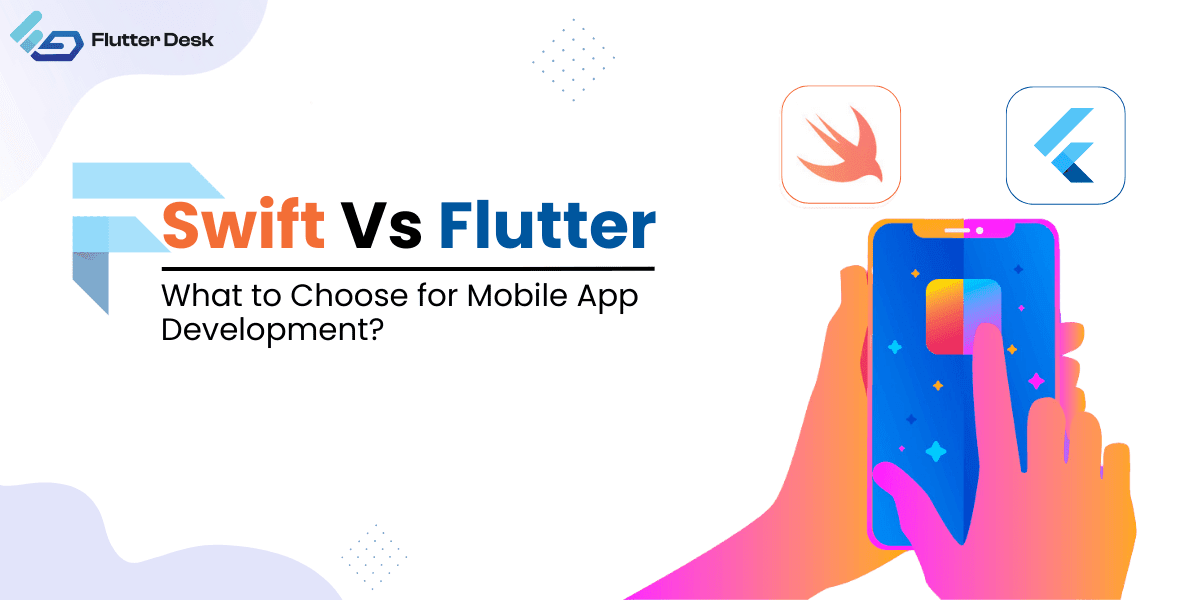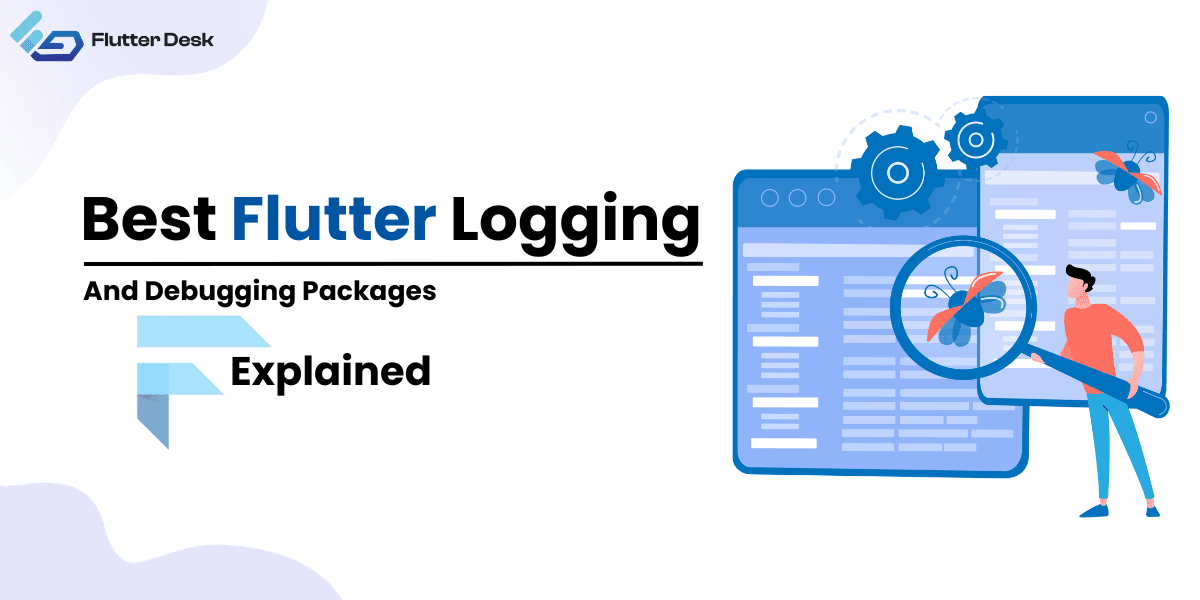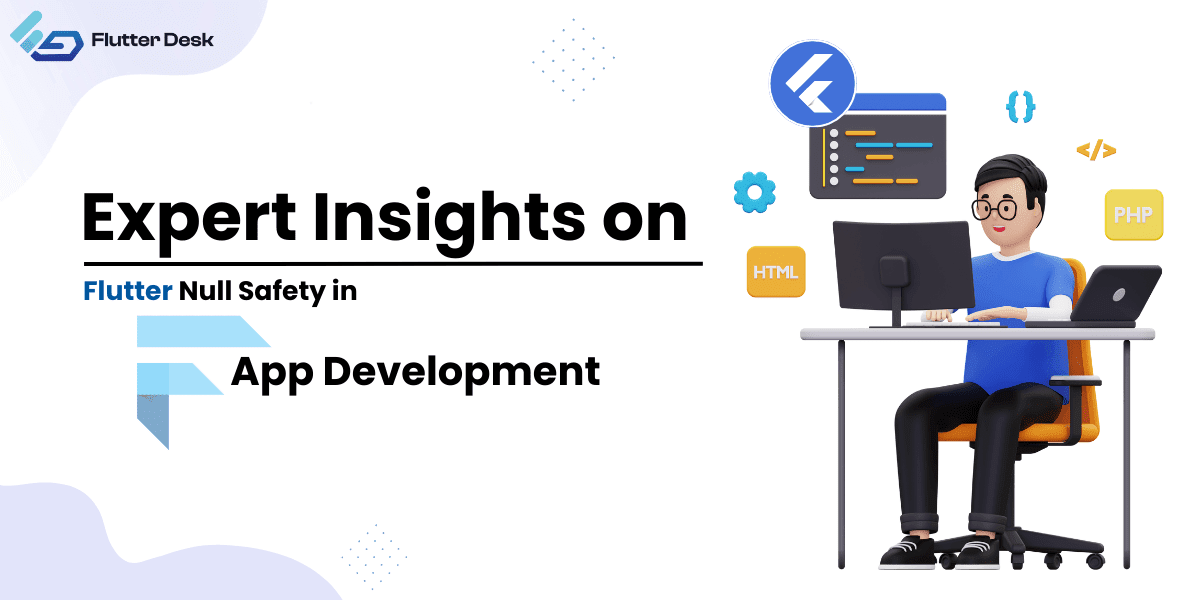Today, we are going to introduce you to a free localization generator that will help you translate your app within no time. While developing a Flutter app, you might come across a situation where you need to add more than one language to your app.
This can be done in two ways.
Either you go to Google translate and put each text in a particular language and then get its translation in the desired language. And then add each of them to the code one by one which will be a hell of a hectic job for you.
On the other hand, there is another way to translate your app which is by using a localization generator. A localization generator automates the translation process for you by generating the .arb files in .JSON format.
Let’s dive deeper into knowing how we can translate an app that easily.
What is Flutter App Localization?
App localization is where the developer adds multiple languages to an app for its broader use. The Flutter localization widget is used to view and load objects from a collection of localized values. If we build an app and want to increase its use across multiple regions, we have to support multiple languages in our apps also. Flutter localization helps you to change the language of your application.
Introduction to Flutter Localization Generator
Many of you have done localization in your flutter apps before, where you need to make .arb, .json, .yaml, etc files having the translation. If you want your app in 5 languages then you need 5 .arb files where you will end up getting the translations of every string from Google translator and then filling up the files. Now suppose you have 20 strings in your app, you will use Google Translate 100 times + extra time for file setup which will be very frustrating and ultimately time-taking as well. Why not use a free localization generator that uses arb files and contains .JSON objects to quickly localize your app?
What is the Flutter arb file (.arb)?
A .arb file stands for application resource bundle which is used to translate an app into other languages. These files contain objects in .JSON form which helps localize the app. Flutter arb files have several components or features that include placeholder, select, gender, plural, and newline. These components collectively contribute to translating an app into another language.
Why Localization is Important?
Professional localization helps to decrease the barrier for new potential customers, as localized products fit local market trends better and lower the cultural barriers. Localization allows more consumers to learn about your products and uplift your customer base.
Localization is the best way to make sure your app marketing feels native to a new audience. There are other factors involved also. Let’s think about the potential dollars that could be wasted on a failed new market entry by not ensuring that your brand could translates into that market or not.
Mistakes like these not only affect your brand in the long run with that local audience. But they can also create large costs immediately, such as relaunching a product or rolling back advertising in a new market.
Flutter Localization Generator is an online Web Tool developed in Futter Web, which saves 80% of your time by generating translation files (currently support .arb) automatically into 109 locales. Isn’t it amazing?
But, wait, what features does this flutter localization generator offer?
Features of Localization Generator
- Supports 109 locales.
- Easy to use.
- Saves 80% of your time and effort.
- Three different ways to input your content (Form data, Raw editor, Upload file).
- 3 Export your content after editing for future use.
- Generate .arb files in multiple locales at once.
How to Use Flutter Localization Generator?
Go to the localization generator.
There are 3 modes available to input your content. You can either put keys and values yourself using Form Data and Raw Editor, or you can also import in JSON form (you can also edit your content after importing from the file).
3 Ways to Input your Content
1. Form Data
You can easily input your data using Form Data Format that contains a list of form fields and their values.
You can have a look at it at:
2. Raw Editor
You can input your content through a raw editor in JSON format.
Have a look at it here:

3. Upload File (currently supports JSON only)
You can also upload files having data in JSON form. We would love to welcome any individual willing to collaborate with us and introduce more input files using this generator.
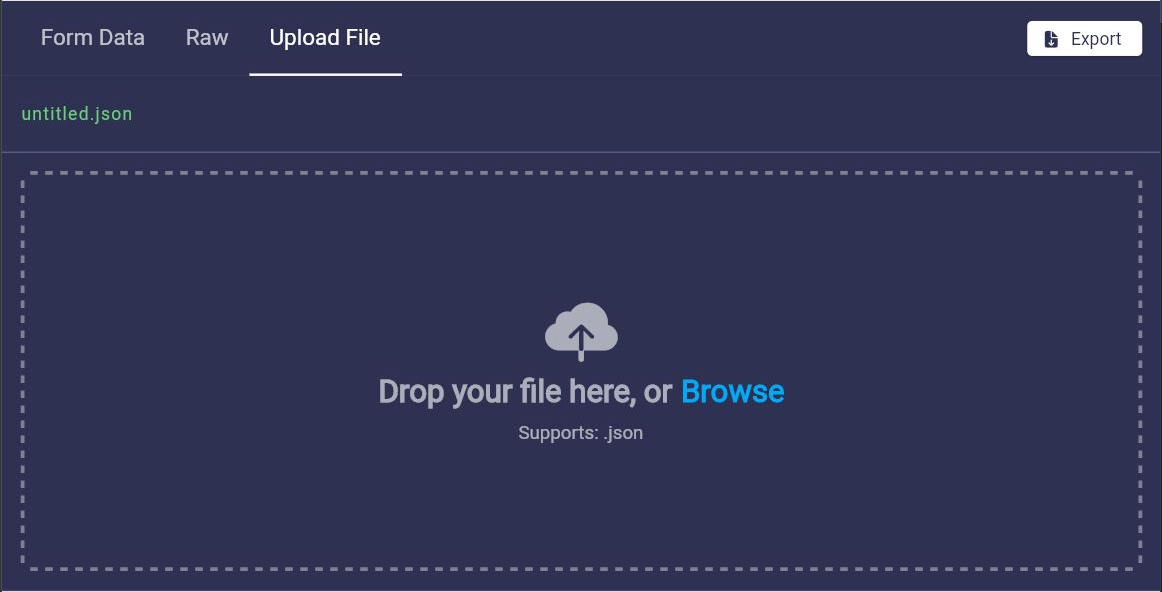
Note: You can also edit your content in Form Data and Raw editor after the content has been uploaded.
Select as many locales as you need to proceed
You can use as many languages as you can. There are 109 locales available in this generator. That’s a lot!!!
As shown here:
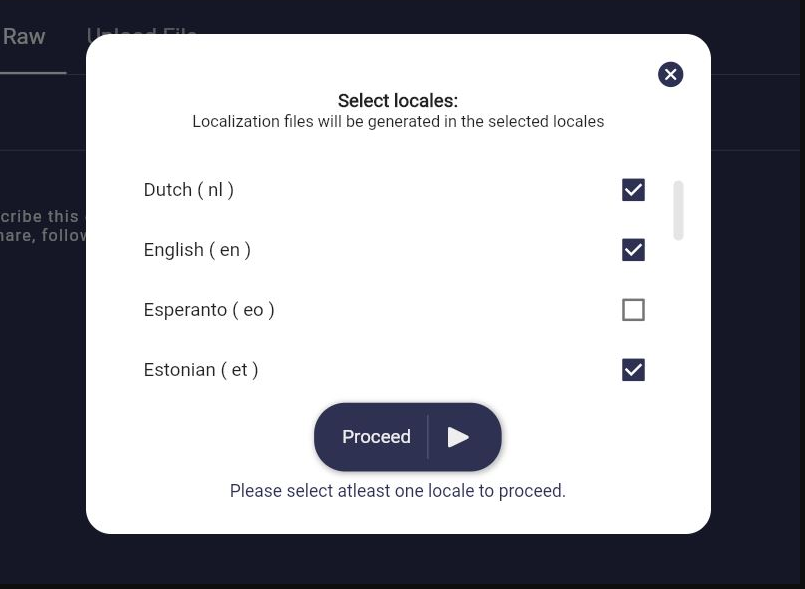
What Now?
Enter your email address and click Generate (email is just for the newsletter).

You’re done! Download will start automatically.
Sample Result

You can also export your Content from here:

Technologies Used in this Localization Generator
Flutter localization generator uses several open-source projects to work properly. We used the following two technologies to build a free localization generator for you.
- Flutter – Flutter makes it easy and fast to build beautiful apps for mobile and beyond.
- Translator – Google Translate API for Dart.
Conclusion
In this blog, I tried my best to get you familiar with an easy and efficient way of adding different languages to an app. This is only possible with the help of a localization generator. Surprisingly, that’s a free Flutter localization generator we made for developers.
I hope this will help you while developing apps. Go ahead, start coding, and speed up your development process using this free flutter localization generator.
If you are looking for a flutter app developer, FlutterDesk is your right choice. With a demonstrative 5 years of experience developing flutter mobile, web, and desktop apps, we have got all the expertise in dealing with any of your problems related to development.