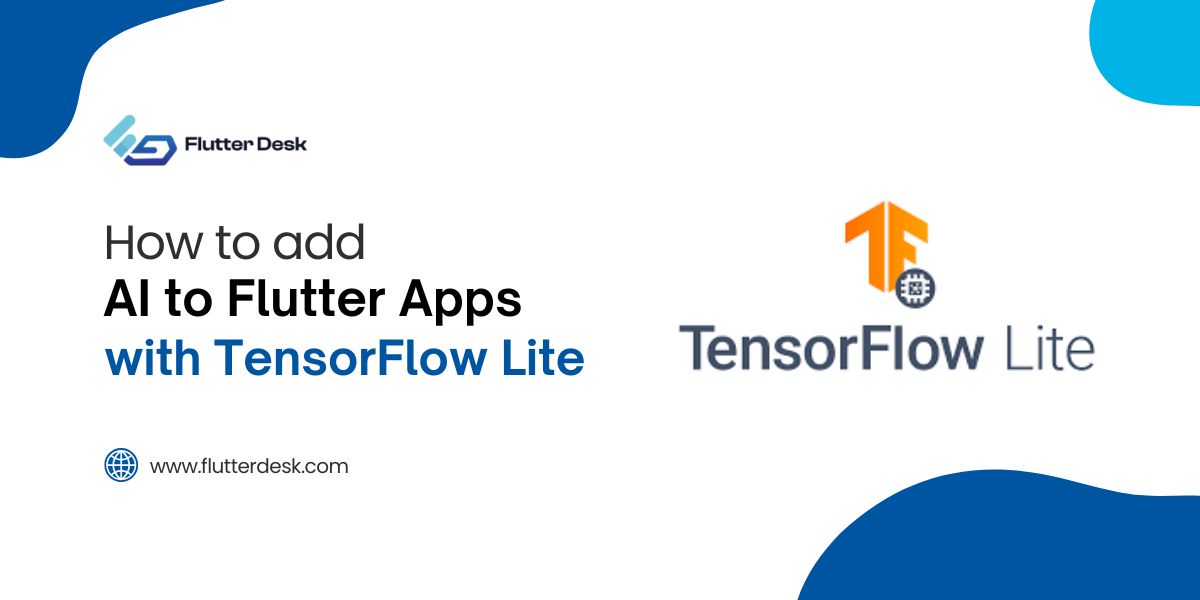Flutter, a robust brainchild of Google, enables you to create natively compiled applications. Out of many other benefits of Flutter, flutter state management plays a profound role in application development. But it, too, comes with problems that can only be solved by considering some profound solutions.
This blog post will explore two popular state management solutions: Provider and GetX. Let’s delve into the intricacies of these packages to determine which will be the best fit for your Flutter project.
What is Provider State Management in Flutter?
Provider Flutter, hauled by the developer community for its effectiveness and simplicity, is a robust and well-established state management solution for Flutter applications. Build on the concept of inheritedWidget; it gives a seamless experience.
This state management solution creates accessible and mutable objects needed by the widget. The term ‘mutable’ means you can update the changes whenever required. It also keeps track of all the changes made so that the widget can rebuild themselves from the point of start.
It offers different kinds of ‘providers’ to cater to specific use cases, such as ChangeNotifierProvider, StreamProvider, and FutureProvider, making state management in Flutter flexible and convenient.
What is GetX State Management Flutter?
GetX, an all-in-one flutter package, is more than an efficient and straightforward state management solution. Instead, it offers several utilities for dependency management and route management.
It has gained enough limelight due to its extra light and reactive nature. This flutter solution employs ‘GetX controllers’ as data and business logic manipulation command centers.
Thanks to its minimalistic syntax, using GetX leads to less boilerplate code, making it a more direct and faster coding experience.
If you want to get aware of other features of Flutter, read this: https://flutterdesk.com/flutter-design-patterns/
Provider vs. GetX
| Features | Provider | GetX |
| Supportive flutter version | Supports all versions | Supports all versions |
| Boilerplate code | Comparatively complex | Simpler Syntex |
| Integration | Easy integration with other libraries | Easy integration with other libraries |
| Scalability | Good | Good |
| Dependency Injection | Yes | Yes |
| Reusability | It can be reused across different widgets | It can be reused across different widgets |
| Code Size | Small | Small |
| Learning curve | an intuitive choice for those already familiar with Flutter’s context and InheritedWidget. | Works best for Flutter app beginners |
Other Ways to Manage State Example
Besides the commonly used approaches provided by Provider and GetX, there are some less common but efficient ways to handle state management. Let‘s enlist a few.
Provider: The ProxyProvider Magic
In addition to ‘ChangenotifierProvider’ and ‘streamprovider,’ flutter provider provides another powerful tool known as ‘Proxyprovider.
This tool is used to combine different providers where one data of a provider is dependent on the data of another provider. This way, we can quickly establish relationships with other parts of the state.
Flutter Proxy Provider Example
Imagine a school with two elements, i.e., ‘classroom’ and ‘teacher.’ Both are dependent on each other. You can not run a ‘classroom’ without a ‘teacher’ because someone needs to teach them, right?
- First, we will create a ‘teacher.’
class Teacher with ChangeNotifier {
String name;
Teacher({required this.name});
}
Final teacherProvider = ChangeNotifierProvider(create: (_) => Teacher(“Flutter:));
- Now we will create a ‘classroom.’ But remember that we will need a teacher for this ‘classroom’ too. If the ‘teacher’ changes (that means she gets replaced), the ‘classroom’ gets updated, too (they will get a new teacher). It is where Proxyprovider plays its role. It means if you change the ‘teacher,’ the ‘classroom’ will get updated with the new replacement.
class Classroom with ChangeNotifier {
Teacher teacher;
Classroom({required this.teacher});
}
final classroomProvider = ProxyProvider<Teacher, Classroom>(
create: (_) => ClassRoom(Provider.of<Teacher>(context)
update: (_, teacher, __) => Classroom(Teacher(name : “Mike”)),
);
In other words, ‘ProxyProvider’ helps us keep our ‘Classroom’ up-to-date with the current ‘Teacher’ without us having to manage the changes manually.
GetX GetBuilder
Here is a solution for state management using GetBuilder” Unlike the reactive approach, you do not have to create streams. Plus, it also saves you the burden of creating observables.
In GetX, when you use ‘GetBuilder’ with a controller, it initializes the controller and provides its instance to the builder function. This allows you to access the controller’s properties and methods within the builder function and update the UI based on the controller’s state.
Let’s consider a real-time example of how GetBuilder works on Flutter.
GetBuilder Flutter Example
Suppose you have a counter, and you want to increase the speed of the counter.
Firstly, you will need to create a controller for the counter.
class CounterController extends GetxController {
int count = 0;
void increment() {
count++;
update();
}
}
In the controller, we start with the count 0. The increment function increases the count by one each time it is called, and then the calls update ( ). This update() notifies the GetBuilder, and it re-runs itself, and UI gets updated
Now we utilize ‘Getbuilder’ within the UI to show the current count and to rebuild (or update) the UI each time the count changes:
GetBuilder<CounterController>(
init: CounterController(),
builder: (controller) => Column(
children: [
Text('Count: ${controller.count}'),
ElevatedButton(
onPressed: controller.increment,
child: Text('Increase Count'),
),
],
),
)
Here, GetBuilder creates the CounterController and gives it to our builder function. We make a Text widget inside the builder to display the current count and a button to increase the count.
So, whenever we press the ‘Increase Count’ button, the increment function in our controller is called. This increases the count and calls update(), which triggers GetBuilder to rebuild our UI with the new count.
The beauty of GetBuilder is its simplicity. It doesn’t require you to deal with Streams or Observables, making it easier to understand and use, especially for those new to Flutter or GetX.
What is the Use of GetBuilder in Flutter?
GetBuilder is part of the GetX package in Flutter that offers the following primary services to Flutter:
- It helps to manage the state of your flutter much easier and more efficiently.
- It also updates the changes made in the widget.
- Instead of Streams and Observables, Getbuilder is straightforward, making it easy for beginners.
- It provides a clean and concise way to link your logic (controller) and UI (widgets). With its help, you don’t need to call Flutter setState to update your widgets manually.
- Dependency injection is another profound feature of GetBuilder. Using this, you can access your controllers from anywhere in your application. Passing them down to constructors or switching to a global state requires a hassle.
Can We Use a Provider With GetX?
Yes, we can use both the state management solutions together in a Flutter application with their distinctive features.
GetX is a more comprehensive approach, including navigation and dependency injection, and can be used alongside Provider. The provider can use streamlined routing by GetX to manage specific parts of the body. But sometimes, the benefits potentially outweigh the complexities of working together.
Choosing the state management solution per your project’s requirements is best.
Which Flutter State Management Solution is the Best: A Final Verdict
The best state management solution choice entirely depends on the project’s requirements and personal preference. Provider, with its strict adherence to Flutter’s principles and explicit nature, is an excellent choice for projects requiring complete control over state management and alignment with Flutter’s guidelines.
While on the other hand, GetX, with its simplicity, broader feature set, and more practical approach, is great for rapidly developing applications, particularly where features like routing, dependency management, and internationalization are required in addition to state management. In addition, it also has a feature to perform network operations by using GetConnect class.