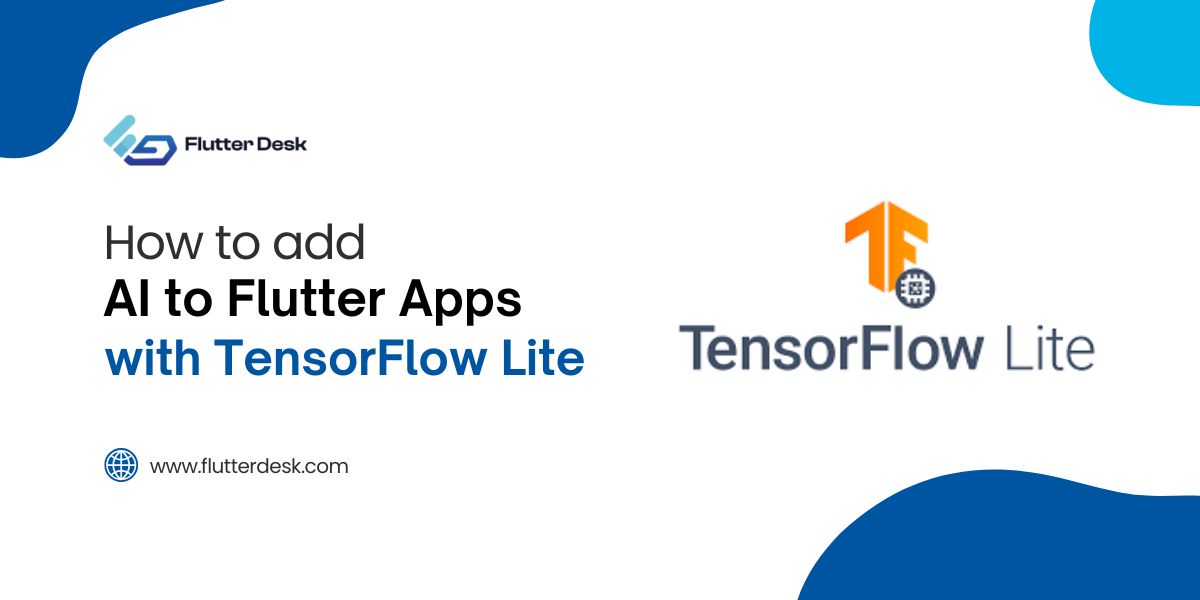Within a few years, Flutter has swiftly gained popularity among software developers, attracting around 42% of developers globally. It is one of the best cross-app platforms while staying in close competition with ReactNative. The primary reasons developers choose to learn Flutter app development are reduced development time, cost-efficiency, and support from the Google community.
So, why and when to pick Flutter? What will be the development costs for your project? We have compiled a comprehensive guide to help you learn about Flutter and plan your project accordingly.
Learn Flutter App Development – Basics
What is Flutter?
When you are developing an application, you are faced with two complexities:
- Developing two apps for both Android and iOS.
- Coding with two different languages on two different frameworks.
However, such complexities were eradicated with Flutter. Flutter allows you to create apps for Android and iOS by using a single codebase and a programming language called Dart. This free and open-source cross-platform has modernized app development with ready-to-use customizable widgets and fast coding. What further turns Flutter into a priority for developers and businesses is its impressive reliability and performance.
Flutter is a complete SDK, not just a library or a framework.
- A Library is a reusable part of code that you can use for a particular function in your app.
- A framework provides a skeleton architecture of your app’s structure. Through its collection of tools, the foundation of your app is already ready. All you have to do is complete the structure by filling in the gaps with your code and finally achieve the desired functionality.
- An SDK however, has a broader approach that will help you create a fully functional application. SDK has a huge collection of tools including documents, libraries, APIs, and even frameworks. So Flutter being a full-featured SDK has almost everything you need to build a cross-platform application.
Once you have installed and set up Flutter, Dart will also be installed along with it. To further learn about Flutter installation and Android Studio setup, read Flutter development in Android Studio.
3 Layers in Flutter’s Architecture
Flutter has three major architectural layers:
Dart-based Framework – where the developers interact with Flutter. Here you will find a robust collection of libraries packed in layers. The following components are included in the framework layer:
Core foundation classes and building block services like gestures, animation, and painting.
- Rendering layer.
- Widgets layer.
- Material/Cupertino layer.
C/C++ Engine – handles network requests, input, output, text layout, a plugin architecture, accessibility support, Dart runtime and compilation toolchain, graphics (using Skia’s graphic library), etc.
Embedder – enables your app to operate on any OS by employing a platform-specific language.
- Java and C++ for Android
- Objective C/C++ for iOS
- C++ for Linux and Windows
Basics of Dart–Flutter’s Programming Language
Before we move forward to learn Flutter app development, it is better to first study Dart. The language, first developed in 2011 by Google has a C-style syntax, is Strongly Typed, and is quite easy to learn. But firstly, familiarize yourself with the concept of OOP (object-oriented programming). It will be a major help while learning Dart because Dart supports all OOP concepts like interfaces, inheritance, classes, and optional typing features.
Dart provides flexibility in code compilation as it supports both JIT (Just in Time) and AOT (Ahead of Time) compilation. With the help of the dart2js compiler, you can convert Dart code into JavaScript code that is perfect for all modern web browsers.
Stateful and Stateless Widgets
The basic idea behind widgets is that you build your app’s UI out of widgets. Their state and configuration determine what the view of your app will look like. On changing the widget’s state, its description will change. The framework will compare it with the previous description and make minimal changes in the underlying render tree accordingly. The result will be a transition from the previous state to the new state. Flutter has built-in widgets to save its users’ time and it has two main types:
Stateful Widget – dynamic, can change its state multiple times in response to user interaction or data input, etc.
Stateless Widget – won’t alter their state once they are built, no matter the changes in variables, buttons, icons, etc.
Related Post – flutter setstate isnt defined
To learn Flutter app development in depth, you can join the free courses available on Coursera and Udemy and learn how to be a Flutter developer.
When to Use / Not Use Flutter App Development
As mentioned earlier, Flutter’s competitor, React Native is also a famous cross-platform development framework. Both have their unique points and features. There are times when Flutter app development will not be the best option. We have compiled different cases where Flutter can be the best option for you and also a few cases where it won’t be.
When to Use
An app with a complex user interface – If your application needs complex and impressive UIs, Flutter should be your priority. It allows you to easily build complicated and interactive UI without impacting the app’s performance.
An app you want to market quickly – With Flutter, you can build an app faster as compared to other cross-platform frameworks. Due to its hot reload feature, and ready-to-use widgets, Flutter offers quick coding and app testing. Since your app will be built and tested faster, it will take less time to launch the application in the market too.
Excellent app performance – Flutter’s performance is much faster and better than React Native. This is mainly because React Native uses a JavaScript bridge to enable communication between the native language and JavaScript. Flutter’s Dart, on the other hand, does not need any bridge. So, you can develop an app without facing any lags.
Want to avoid a large-size file?
Apps built with Flutter are often quite heavy and take up a lot of space as compared to a React app. Large apps will take a long time to download and update. To keep your app size small, don’t go with Flutter app development.
A major library-dependent app – Flutter’s third-party libraries are somewhat limited. If your project requires a Smart TV, Wear OS version, or Bluetooth connection with any other physical device, it is better to avoid using Flutter. Otherwise, you will end up facing some performance or connection difficulties.
Famous Apps Developed by Flutter
Numerous businesses have taken advantage of Flutter app development as it streamlines the development process and accelerates the growth of apps in the future. Let’s have a look at a few famous Flutter applications.
Google Ads
With Google ads, you get to manage your ads campaign and track the ad output directly from your phone. This mobile application is a brief version of the desktop platform, and you can access its tracking features from any location. The features include keyword editing, live alerts, updating bids and budgets, campaign statistics, and of course,e contacting a Google expert.
Reflectly
An AI-powered app designed to care for your mental health and cope with daily stress and anxiety. Reflectly is for personal journaling and combines meditation, positive psychology, and cognitive behavioral therapy to resolve your stress and help you stay positive.
The app gives detailed insight into your day and offers valuable input from some leading self-help experts.
KlasterMe
Flutter app development is also helpful in designing a social media website like KlasterMe. The app allows its users to make their pages and share their creations like blogs, surveys, essays, etc with the general public.
Lunching
Lunching a successful food delivery mobile app. The application has a consistent framework, rich UI, and smooth animations. And it also enables a fast development process on both platforms.
Hamilton
Yes, the official application of the most award-winning Broadway musicals is also a Flutter app. The app was designed to inform and update the band’s huge fanbase with all the music news. The app has a quiz game, a karaoke feature, and also access to Hamilton lottery games and exclusive videos. The user interface is highly interactive on both apps.
Cryptograph
With Cryptograph, you can track and monitor updates on several cryptocurrencies like Bitcoin, Ripple, Ethereum, Dogecoin, and so on. Through exchange rate maps, you can monitor the market history of any cryptocurrency and track its movement. Also, the feature of Favorites allows you to monitor any currency of your choice.
Flutter App Development Costs for Your Project
Flutter is a relatively low-cost cross-platform app development option as compared to others. But how? Well, an obvious cost-efficient advantage of using Flutter for your startup is the reduced development time. Also, the developers can quickly fix and debug the app during testing, and it will only take a few minutes to update the changes. (Read more about the Advantages of Flutter).
Overall, the cost of Flutter app development varies depending on several important factors:
Application’s Features – The more complex features your app has, the more hours will be spent on development. And in return, the more costly it will get for you. To integrate highly complex features like machine learning, AR, VR, etc, you will have to invest high cash flows in your project.
Whom you Hire – In case you are building the MVP version of your application with just the basic functionalities, you should hire flutter developers having mid-level experience. So, the cost won’t be high. However, if you plan on hiring highly skilled and experienced flutter developers for your project, then surely the development rates will be much higher. The development cost will also vary depending on the location of the developer team. Empower your business with the highly-skilled and experienced developer teams at FlutterDesk.
App Update and Maintenance – Another factor that adds to the cost of Flutter app development is the application updates and maintenance. After the launch, hire a maintenance team that will make sure your app is running smoothly without any bugs. Also, for a better user experience, you’ll have to add new features after a few months. Overall, it will take around 15-25% of your development budget.
Flutter App Development Companies in the USA
For your application project, we have also compiled a list of Flutter app development companies in the USA.
Zazz – Having more than 50 million customers and a high customer success rate, Zazz is one of the top mobile app development agencies. Their Flutter developers have creative skills and are highly experienced with the latest technologies.
Appstudio – Another leading Flutter development company with Windows, Android, iPhone, and Hybrid app development experience.
NIX – Best known for providing comprehensive flutter development solutions to its customers and businesses. They also offer a range of development services from web apps to mobile apps.
HQSoftware – It is a custom software development company that provides consultancy for prototyping and other software maintenance solutions.
Blue Label Labs – One of the top mobile app development firms. The company has made collaborations with various digital agencies, businesses, and developers to design and market over 100+ marketing applications.
Key Points to help you in your Flutter Journey
By now, you must have decided if you want to go with Flutter app development or not. Before you begin your development journey, here are a few points to consider that will help you take a good start.
1. In-depth Market Research
To obtain valuable insights into the market and your competitors, start with in-depth market research. it will help you build your strategy and avoid the mistakes they made.
2. Learn about your Target Audience
What kind of app are you building? Who will be your target audience? It is important to know about your audience and their preferences before you start building the app. Consequently, you will be able to focus on the features that matter.
3. The Right Flutter Development Company
The company you pick for your app’s development matters to a great extent. They should have sound knowledge and experience of what they are building. The goal here is to make the most user-friendly, intuitive, and aesthetic app. With 3+ years of experience, our team at FlutterDesk will deliver the best app development service while fulfilling all your business requirements.
4. Build an MVP Version of your App
An MVP (Minimum Viable Product) is a version of your app that includes only the core/essential features of the app. An MVP will help you test your Flutter app on different target devices before you release it in the market. It is rather quick and inexpensive to put together and offers you numerous benefits.
Sum Up
Once you learn Flutter app development, you will be able to bring your innovative app ideas to life, build the finest applications, and achieve your business goals. Also, by significantly reducing the app coding and deployment time, you will be able to lower the cost estimates.
Moreover, you can reach your target audience quicker after in-depth market research and by hiring the right development team. Now, if you are still a bit confused, you can hire Flutter app developers to get a consultation. We will assist you in every way possible to provide Flutter app development services.
Within a few years, Flutter has swiftly gained popularity among software developers, attracting around 42% of developers globally. It is one of the best cross-app platforms while staying in close competition with ReactNative. The primary reasons developers choose to learn Flutter app development are reduced development time, cost-efficiency, and support from the Google community.
So, why and when to pick Flutter? What will be the development costs for your project? We have compiled a comprehensive guide to help you learn about Flutter and plan your project accordingly.
Learn Flutter App Development – Basics
What is Flutter?
When you are developing an application, you are faced with two complexities:
- Developing two apps for both Android and iOS.
- Coding with two different languages on two different frameworks.
However, such complexities were eradicated with Flutter. Flutter allows you to create apps for Android and iOS by using a single codebase and a programming language called Dart. This free and open-source cross-platform has modernized app development with ready-to-use customizable widgets and fast coding. What further turns Flutter into a priority for developers and businesses is its impressive reliability and performance.
Flutter is a complete SDK, not just a library or a framework.
- A Library is a reusable part of code that you can use for a particular function in your app.
- A framework provides a skeleton architecture of your app’s structure. Through its collection of tools, the foundation of your app is already ready. All you have to do is complete the structure by filling in the gaps with your code and finally achieve the desired functionality.
- An SDK however, has a broader approach that will help you create a fully functional application. SDK has a huge collection of tools including documents, libraries, APIs, and even frameworks. So Flutter being a full-featured SDK has almost everything you need to build a cross-platform application.
Once you have installed and set up Flutter, Dart will also be installed along with it. To further learn about Flutter installation and Android Studio setup, read Flutter development in Android Studio.
3 Layers in Flutter’s Architecture
Flutter has three major architectural layers:
Dart-based Framework – where the developers interact with Flutter. Here you will find a robust collection of libraries packed in layers. The following components are included in the framework layer:
Core foundation classes and building block services like gestures, animation, and painting.
- Rendering layer.
- Widgets layer.
- Material/Cupertino layer.
C/C++ Engine – handles network requests, input, output, text layout, a plugin architecture, accessibility support, Dart runtime and compilation toolchain, graphics (using Skia’s graphic library), etc.
Embedder – enables your app to operate on any OS by employing a platform-specific language.
- Java and C++ for Android
- Objective C/C++ for iOS
- C++ for Linux and Windows
Basics of Dart–Flutter’s Programming Language
Before we move forward to learn Flutter app development, it is better to first study Dart. The language, first developed in 2011 by Google has a C-style syntax, is Strongly Typed, and is quite easy to learn. But firstly, familiarize yourself with the concept of OOP (object-oriented programming). It will be a major help while learning Dart because Dart supports all OOP concepts like interfaces, inheritance, classes, and optional typing features.
Dart provides flexibility in code compilation as it supports both JIT (Just in Time) and AOT (Ahead of Time) compilation. With the help of the dart2js compiler, you can convert Dart code into JavaScript code that is perfect for all modern web browsers.
Stateful and Stateless Widgets
The basic idea behind widgets is that you build your app’s UI out of widgets. Their state and configuration determine what the view of your app will look like. On changing the widget’s state, its description will change. The framework will compare it with the previous description and make minimal changes in the underlying render tree accordingly. The result will be a transition from the previous state to the new state. Flutter has built-in widgets to save its users’ time and it has two main types:
Stateful Widget – dynamic, can change its state multiple times in response to user interaction or data input, etc.
Stateless Widget – won’t alter their state once they are built, no matter the changes in variables, buttons, icons, etc.
Related Post – flutter setstate isnt defined
To learn Flutter app development in depth, you can join the free courses available on Coursera and Udemy and learn how to be a Flutter developer.
When to Use / Not Use Flutter App Development
As mentioned earlier, Flutter’s competitor, React Native is also a famous cross-platform development framework. Both have their unique points and features. There are times when Flutter app development will not be the best option. We have compiled different cases where Flutter can be the best option for you and also a few cases where it won’t be.
When to Use
An app with a complex user interface – If your application needs complex and impressive UIs, Flutter should be your priority. It allows you to easily build complicated and interactive UI without impacting the app’s performance.
An app you want to market quickly – With Flutter, you can build an app faster as compared to other cross-platform frameworks. Due to its hot reload feature, and ready-to-use widgets, Flutter offers quick coding and app testing. Since your app will be built and tested faster, it will take less time to launch the application in the market too.
Excellent app performance – Flutter’s performance is much faster and better than React Native. This is mainly because React Native uses a JavaScript bridge to enable communication between the native language and JavaScript. Flutter’s Dart, on the other hand, does not need any bridge. So, you can develop an app without facing any lags.
Want to avoid a large-size file?
Apps built with Flutter are often quite heavy and take up a lot of space as compared to a React app. Large apps will take a long time to download and update. To keep your app size small, don’t go with Flutter app development.
A major library-dependent app – Flutter’s third-party libraries are somewhat limited. If your project requires a Smart TV, Wear OS version, or Bluetooth connection with any other physical device, it is better to avoid using Flutter. Otherwise, you will end up facing some performance or connection difficulties.
Famous Apps Developed by Flutter
Numerous businesses have taken advantage of Flutter app development as it streamlines the development process and accelerates the growth of apps in the future. Let’s have a look at a few famous Flutter applications.
Google Ads
With Google ads, you get to manage your ads campaign and track the ad output directly from your phone. This mobile application is a brief version of the desktop platform, and you can access its tracking features from any location. The features include keyword editing, live alerts, updating bids and budgets, campaign statistics, and of course,e contacting a Google expert.
Reflectly
An AI-powered app designed to care for your mental health and cope with daily stress and anxiety. Reflectly is for personal journaling and combines meditation, positive psychology, and cognitive behavioral therapy to resolve your stress and help you stay positive.
The app gives detailed insight into your day and offers valuable input from some leading self-help experts.
KlasterMe
Flutter app development is also helpful in designing a social media website like KlasterMe. The app allows its users to make their pages and share their creations like blogs, surveys, essays, etc with the general public.
Lunching
Lunching a successful food delivery mobile app. The application has a consistent framework, rich UI, and smooth animations. And it also enables a fast development process on both platforms.
Hamilton
Yes, the official application of the most award-winning Broadway musicals is also a Flutter app. The app was designed to inform and update the band’s huge fanbase with all the music news. The app has a quiz game, a karaoke feature, and also access to Hamilton lottery games and exclusive videos. The user interface is highly interactive on both apps.
Cryptograph
With Cryptograph, you can track and monitor updates on several cryptocurrencies like Bitcoin, Ripple, Ethereum, Dogecoin, and so on. Through exchange rate maps, you can monitor the market history of any cryptocurrency and track its movement. Also, the feature of Favorites allows you to monitor any currency of your choice.
Flutter App Development Costs for Your Project
Flutter is a relatively low-cost cross-platform app development option as compared to others. But how? Well, an obvious cost-efficient advantage of using Flutter for your startup is the reduced development time. Also, the developers can quickly fix and debug the app during testing, and it will only take a few minutes to update the changes. (Read more about the Advantages of Flutter).
Overall, the cost of Flutter app development varies depending on several important factors:
Application’s Features – The more complex features your app has, the more hours will be spent on development. And in return, the more costly it will get for you. To integrate highly complex features like machine learning, AR, VR, etc, you will have to invest high cash flows in your project.
Whom you Hire – In case you are building the MVP version of your application with just the basic functionalities, you should hire flutter developers having mid-level experience. So, the cost won’t be high. However, if you plan on hiring highly skilled and experienced flutter developers for your project, then surely the development rates will be much higher. The development cost will also vary depending on the location of the developer team. Empower your business with the highly-skilled and experienced developer teams at FlutterDesk.
App Update and Maintenance – Another factor that adds to the cost of Flutter app development is the application updates and maintenance. After the launch, hire a maintenance team that will make sure your app is running smoothly without any bugs. Also, for a better user experience, you’ll have to add new features after a few months. Overall, it will take around 15-25% of your development budget.
Flutter App Development Companies in the USA
For your application project, we have also compiled a list of Flutter app development companies in the USA.
Zazz – Having more than 50 million customers and a high customer success rate, Zazz is one of the top mobile app development agencies. Their Flutter developers have creative skills and are highly experienced with the latest technologies.
Appstudio – Another leading Flutter development company with Windows, Android, iPhone, and Hybrid app development experience.
NIX – Best known for providing comprehensive flutter development solutions to its customers and businesses. They also offer a range of development services from web apps to mobile apps.
HQSoftware – It is a custom software development company that provides consultancy for prototyping and other software maintenance solutions.
Blue Label Labs – One of the top mobile app development firms. The company has made collaborations with various digital agencies, businesses, and developers to design and market over 100+ marketing applications.
Key Points to help you in your Flutter Journey
By now, you must have decided if you want to go with Flutter app development or not. Before you begin your development journey, here are a few points to consider that will help you take a good start.
1. In-depth Market Research
To obtain valuable insights into the market and your competitors, start with in-depth market research. it will help you build your strategy and avoid the mistakes they made.
2. Learn about your Target Audience
What kind of app are you building? Who will be your target audience? It is important to know about your audience and their preferences before you start building the app. Consequently, you will be able to focus on the features that matter.
3. The Right Flutter Development Company
The company you pick for your app’s development matters to a great extent. They should have sound knowledge and experience of what they are building. The goal here is to make the most user-friendly, intuitive, and aesthetic app. With 3+ years of experience, our team at FlutterDesk will deliver the best app development service while fulfilling all your business requirements.
4. Build an MVP Version of your App
An MVP (Minimum Viable Product) is a version of your app that includes only the core/essential features of the app. An MVP will help you test your Flutter app on different target devices before you release it in the market. It is rather quick and inexpensive to put together and offers you numerous benefits.
Sum Up
Once you learn Flutter app development, you will be able to bring your innovative app ideas to life, build the finest applications, and achieve your business goals. Also, by significantly reducing the app coding and deployment time, you will be able to lower the cost estimates.
Moreover, you can reach your target audience quicker after in-depth market research and by hiring the right development team. Now, if you are still a bit confused, you can hire Flutter app developers to get a consultation. We will assist you in every way possible to provide Flutter app development services.